Keep Reading
If you enjoyed the post you just read, we have more to say!
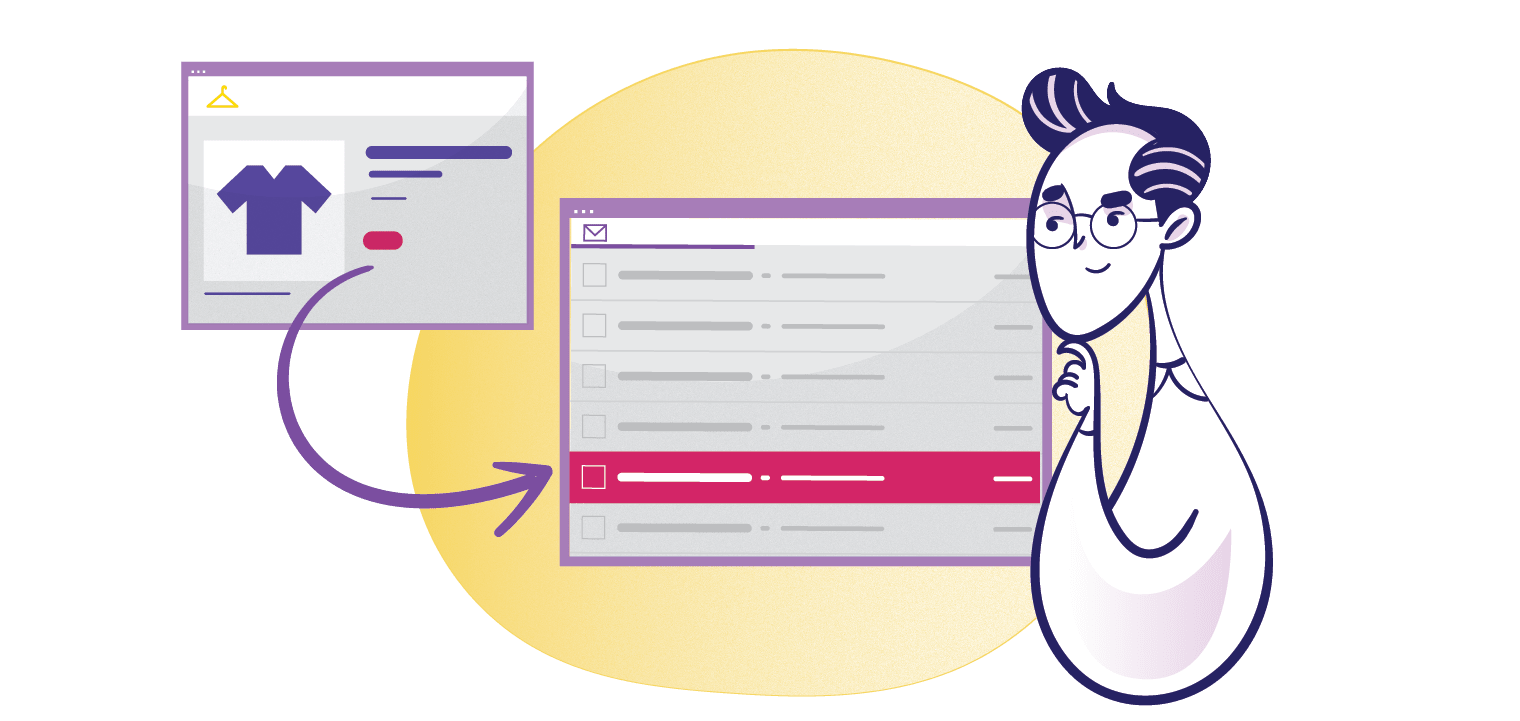
webhooks
Angela Stringfellow
Last updated on
Applications and online systems need to communicate with each other to accomplish tasks and provide real-time information. Take e-commerce apps; they need to communicate with multiple systems to provide live data as it occurs. Digital systems operate similarly to any other team — multiple members collaborate to accomplish a common goal. Think of webhooks as a team messenger whose primary goal is to alert you any time an event has occurred.
As third-party web applications increase in popularity among companies, tools like webhooks help to provide an infrastructure that saves time, resources and improves the customer’s experience through event-driven automation.
The “web” in webhook stands for website or web application (as these are the only places webhooks can work), and “hook” refers to a function that performs when an event occurs. Webhooks are a one-way, automated message sent as an HTTP request to another online service or application.
A webhook’s sole purpose is to alert other online systems when an event has occurred. Once triggered by an event, a webhook will automatically send a message to specified systems, and in turn, the receiving system is activated to complete its own task.
For instance, say you’re a freelance developer who uses PayPal to invoice your clients. Every time your client pays an invoice, you receive an automated email alerting you that the invoice has been paid.
In this scenario, paying the invoice is the event that triggers the communication from PayPal to your mail server. PayPal is the source (the initiating system) that sends the message via an HTTP request (shared data) to the destination, which is your mail server (the receiving system).
All of this is automatic, and on a single communication path, meaning the receiving system cannot reply to the source. In other words, your mail server cannot request or send any information back to PayPal.
Webhooks are a common form of communication amongst most applications and online systems. If you’re still not sure what a webhook’s purpose is, how they function, or how you can utilize them in your business — keep reading.
Let’s start with a simple example. Say you subscribe to Netflix, and every month they send you an email alerting you that your payment source has been charged. This notifies you that your bill has been paid and lets you know that money has been withdrawn from your account, which is both convenient and a useful security measure.
Netflix is able to provide this service by subscribing to your bank system (the source) to send a webhook whenever your debit card is charged (the event) to your email service (the destination). The webhook sent from your bank has to include information about the event that occurred (the transaction), which your email service then uses to manufacture an appropriate message for you.
Here are a few examples of how businesses use webhooks. While users are navigating through e-commerce websites, the site monitors the user's actions for “events.” An event could be a user adding items to their shopping cart, abandoning their cart, making a transaction, etc.
There’s a potential for growth here that could be easily overlooked. For example, a push notification to suggest a complementary product could be triggered when an item is added to the cart. Similarly, by reminding customers that they have items in their cart, the customer is more likely to return to complete their transaction.
Businesses use webhooks and third-party software to provide their users with transactional emails.
How does this work? First, you need to integrate a webhook with your e-commerce platform and your transactional email provider, such as SendInBlue, MailChimp, or Mailjet. Once these systems are integrated, the webhook communicates that a specific event has occurred, which automatically enables the other systems to send the appropriate transactional email.
Besides confirming the sale with the customer, there’s an opportunity here to showcase other products or services that the customer might also be interested in by generating and sending a customized email based on their purchase.
If your customer is licensing software, an email (or push notification, for an app) could be triggered when the license is due for renewal or the software detects that a more recent version is available. If your customer isn’t already a subscriber to your mailing list, they may not be aware that an upgrade has been released.
Push notifications and emails can also be triggered when legal notices (such as terms and conditions and privacy rights) are updated.
Businesses also use webhooks for security and safety measures, such as two-factor authentication protocols. For instance, an employee attempts to log into your business’ system on a new device; this could trigger the system to send an SMS text message with a code needed to complete the login.
The user attempting to log in would be considered an event. For the two-factor authentication system to work, you need to integrate a webhook with the platform and a messaging service like MessageBird. The action of sending the code through SMS text messaging is automated and occurs based on the trigger event.
Another Webhook example is push notifications that pop up due to a user’s activity. Github, Trello, and Google Calendar are three platforms that support webhooks to send push notifications.
Google Calendar uses webhooks to send reminders of upcoming meetings. Github uses them to communicate with team messaging systems like Slack to relay and sync critical internal changes. Trello monitors changes within internal workflow systems to notify users when updates have been made to project boards or “cards.”
Ultimately, webhooks make it easy to integrate and use third-party software.
Webhooks are handy tools when working with third-party software that you don’t have full access to. There are essentially three basic steps to successfully set up a Webhook:
Once the webhook is set up, everything will sit tight until one of the specified events occur. Once an event transpires, the source application will check its webhooks and push out identifying metadata (author, transaction information, date, etc.) to the receiving application’s URL.
As we already learned, webhook messages are also known as requests sent via the HTTP protocol. When your web browser collects data from a website’s server, the request for that data needs to be specific as web servers can host a ton of information. The request must have a clear structure consisting of a URL, a body, a header, and a request method.
To put it simply, the names genuinely say it all. The GET method does exactly what its name implies — it goes out and gets the information it needs from the server. The POST method posts or sends the event information to a website or application in the body. The PUSH method requests specific information from the server, typically for the purpose of updating it, and the DELETE method allows you to delete the webhook.
POST is the most popular method for webhook integrations as it allows you to include more information in the body. You’ll know valuable metadata such as what event occurred, who triggered it, date and time, and other details.
In a digital world ruled by quick information, businesses must offer their customers seamless experiences on the web. Webhooks are an excellent tool that provide a simplified way to share real-time data amongst online applications, increase your app’s efficiency, and mitigate mistakes. Webhooks enable you to communicate with third-party software to automatically notify your customers of important information whenever a relevant event occurs.
Understanding webhooks and incorporating them into the backend of your business applications can add value by improving your processes, enhancing the customer’s overall experience, and satisfying their need for swift information. If that’s not enough to convince you, MagicBell’s complete notification system allows you to centralize and sync all your internal and external notifications seamlessly. Stay organized while also ensuring that users don’t miss out on important announcements!