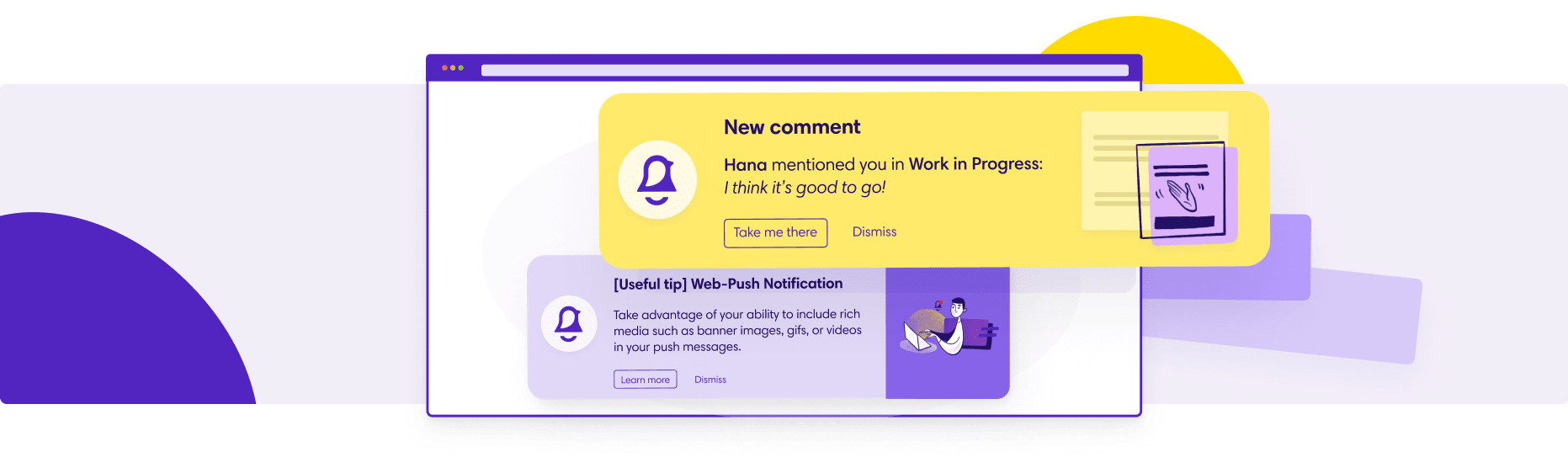
Cross-Browser Web Push Notifications
MagicBell's simple API & SDKs let you add an in-app inbox to your app & send browser notifications to all major browsers - Chrome, Firefox, and Safari.
What is a Web Push Notification?
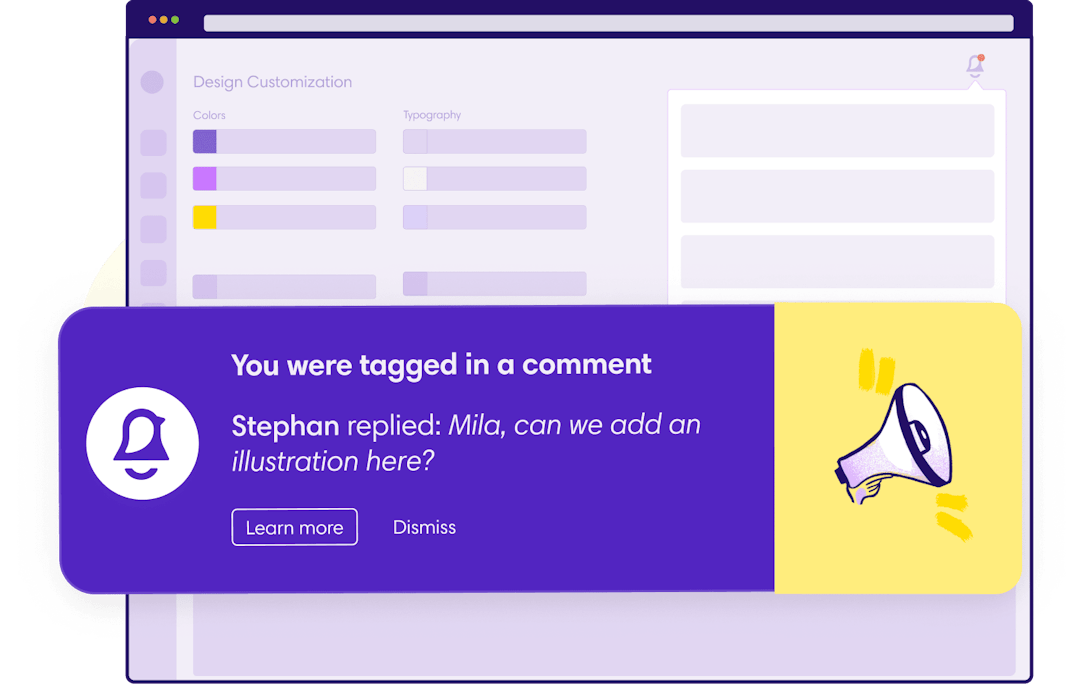
Web push notifications are simply notifications that web applications and websites can send.
The notifications are received by the user's browser client, such as Chrome or Firefox or appear directly on the desktop even when the particular website is not actively used.
Go to Docs
How Does Web Push Work?
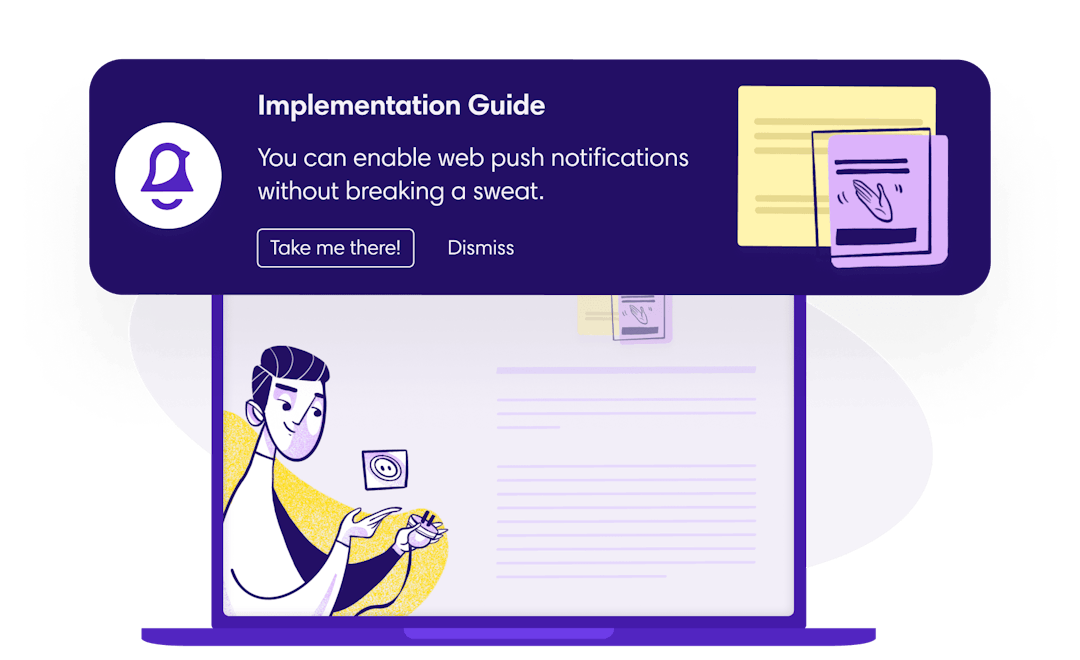
Step 1: Get permission from the user to send them web push notifications.
Step 2: Make an API call from your server to a push service with all information about how your web push notification should look and feel.
Step 3: When the push service sends a notification, the browser will receive it, decrypt the data and dispatch a push event to your service worker.
Web Push Implementation Guide
When to Use Browser Push Notifications?
Software as a Service
Web push notifications provide a much-needed real-time function for desktop applications to communicate with their users, helping them collaborate and complete workflows more efficiently.
Logistics & Transportation
One of the most prominent use cases and probably most welcomed by users. Web push notifications such as calendar reminders, delivery tracking and flight-related notifications are time-sensitive and critically important.
Blogging & Media
Browser push notifications on the media websites and blogs can engage active users and remind inactive ones of new content and relevant topics.
Ecommerce
Users are easily distracted and often find themselves browsing the internet while checking out. A browser notification can remind online shoppers what they intended to buy before forgetting about completing orders, even after closing the browser tab.
Web push notifications are used in many different industries with critical events. They're often more visible than other notifications, such as in-app or emails, making web push an excellent way to trigger users and make them act quickly.
Add Web Push to Your Notification Stack
How to Implement Web Push Notifications?
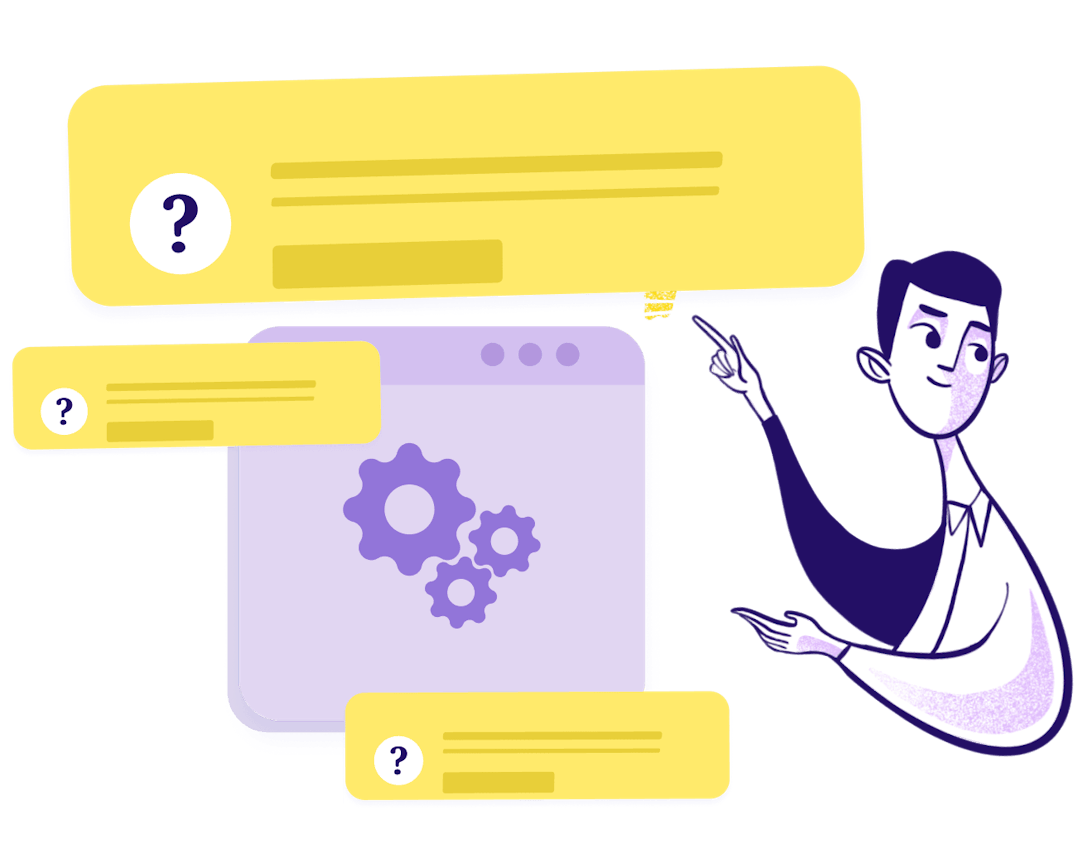
Step 1: Enable the Web Push Channel
Web push notifications are powered through service workers.
A service worker is just a script that your browser runs in the background.
By using service workers, you can send web push notifications to your users even when they don't have your application open in a tab.
We have created abstractions to hide the complexity so you can enable web push notifications without breaking a sweat.
Learn More
How to Use Web Push Notifications in a Meaningful Way?
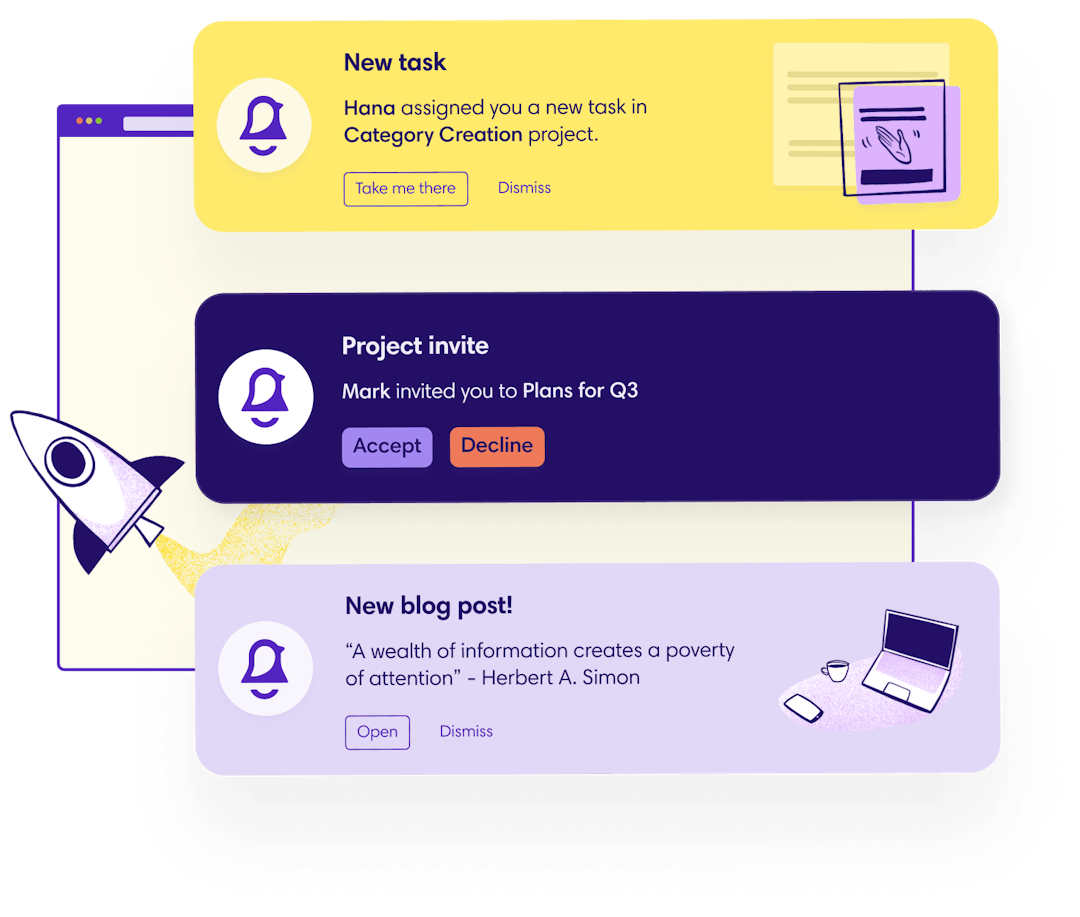
A key to a successful notification strategy is sending customers notifications that help them reach their goals and make their lives easier.
Web push notifications are no exception, web push should always be timely, personal and actionable.
Learn More
More About Web Push Notifications
Take a deep dive to understand how web push notifications work.
Web Push + Mobile Push
Build a multi-channel notification experience for your users by combining web and mobile push notifications.