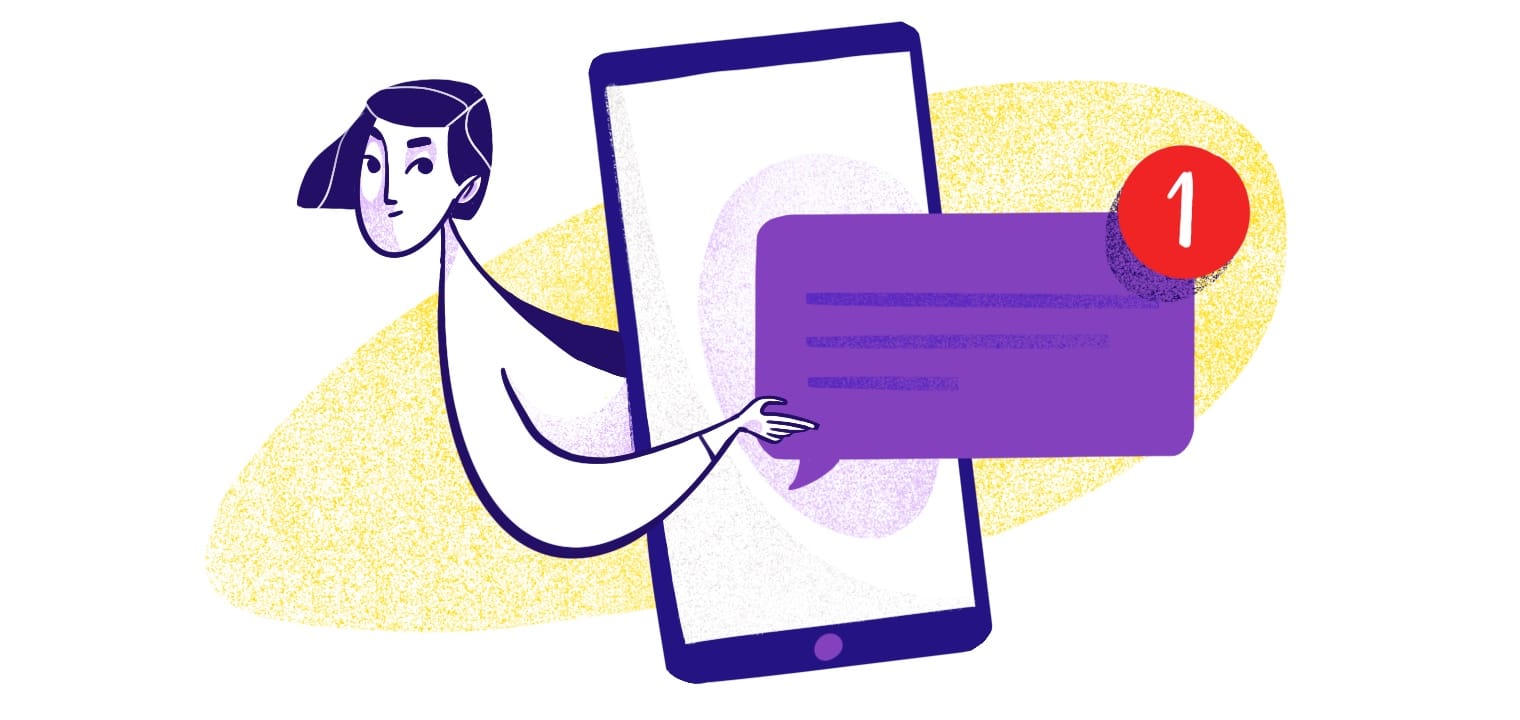A progressive web application (PWA) is a web-based app that combines the best features of web and native applications, providing a seamless, app-like experience directly in the browser. Progressive web apps (PWAs) are a clever solution that balances developer resources and consumer expectations. Instead of spending countless hours developing a native app, businesses can build a PWA that operates in the web browser, giving users the quality experience they expect without expending all of the company’s resources.
PWAs deliver app-like experiences, including offline functionality and push notifications, giving companies and consumers the best of native apps in a different environment. PWAs are a win-win solution, but when it comes to iOS devices, developers have to optimize PWAs for performance. One of the key advantages of a progressive web application is its cross platform compatibility, allowing it to work seamlessly across different platforms and devices, which broadens reach and reduces development effort.
This article serves as a beginner's guide for those new to creating PWAs for iOS. In this guide, we'll share essential PWA strategies to help you maximize performance on iOS devices and deliver exceptional user experiences on Apple's platform.
- Understand iOS Limitations for PWAs
- Optimize Service Workers
- Enhance the User Interface
- Test and Debug on iOS
- Bridging the Gap Between iOS Requirements and PWAs
Introduction to Progressive Web Apps
Progressive web apps (PWAs) are transforming the way users interact with web applications by delivering a native app-like experience directly through the browser. Built with standard web technologies such as HTML, CSS, and JavaScript, PWAs are designed to work seamlessly across multiple platforms—including desktops, smartphones, and tablets—without the need for separate codebases for each device.
One of the standout features of progressive web apps is their ability to offer fast, reliable, and engaging experiences, even in challenging network conditions. Thanks to offline functionality and push notifications, users can access content and receive updates regardless of their connectivity. PWAs are also easily discoverable and installable, allowing users to add them to their home screen with just a tap, making them feel like a native app.
For businesses and developers, progressive web apps provide a cost-effective way to reach a broader audience, reduce development time, and deliver a consistent app-like experience to users on the web. As mobile device usage continues to rise, PWAs have become an essential part of modern app development strategies.
Understand iOS Limitations for PWAs

Photo by Arnel Hasanovic from Unsplash
PWAs offer so many benefits, but due to the unique constraints Apple places on developers, optimizing them for iOS is crucial. The current state of PWA support on iOS has seen some recent improvements, such as better integration with WebKit, but ongoing limitations still restrict full functionality compared to other platforms. For comprehensive coverage of every iOS PWA limitation, Safari quirks, and platform-specific workarounds, see our complete guide to PWA iOS limitations and Safari support. Unlike other platforms, iOS limits certain PWA features, so developers have to get creative.
For example, one relatively recent change occurred in February 2024, when Apple announced it had removed home screen web apps (PWAs) for iOS users in the EU. This was to comply with the EU’s Digital Markets Act (DMA), which would require home screen web apps built on alternative web browsers.
This capability, in Apple’s view, was a security risk, as it could allow malicious apps to gain access to user’s devices.
Beyond this, developers can only build effective PWAs when they understand iOS limitations on:
- Service workers: iOS has strict rules on background processing, so service workers can't do as much. They can still cache content and work offline, but they can't perform other tasks in the background as well as they do for Android PWA push notifications using Firebase. Supporting PWAs on iOS is further impacted by Safari's limitations, which can restrict access to certain APIs and reduce overall PWA performance.
- Push notifications: iOS PWAs automatically opt users out of these notifications, making it more difficult for brands to build a subscriber list.
- The home screen experience: Users can add PWAs to their home screens on an iOS device, but the process involves using the "Add to Home Screen" option in Safari, and there are unique limitations such as the lack of certain native app features and restrictions on background tasks. When launched from the iOS home screen, PWAs lack native-like features, which negatively affects engagement.
The iOS platform has specific requirements for PWAs, including unique metadata and technical considerations for app store submission, which differ from Android and other environments.
Unfortunately, iOS limitations lead to reduced offline functionality, lower user engagement, and an inconsistent user experience between iOS and other platforms. For example, unlike native apps, iOS PWAs do not have a system-wide back button, so developers must implement custom navigation controls to improve usability. Additionally, PWAs on iOS interact with the browser UI in ways that can affect the user experience, such as displaying browser interface elements even in standalone mode. Instead of seeing this as a loss, developers should understand these limitations and work within them to find better ways to serve their user base.
Web App Manifest and Meta Tags
A key component of any progressive web app is the web app manifest—a JSON file that defines essential metadata about the app, such as its name, app icon, start URL, and display mode. This manifest file enables browsers to understand how the web app should behave when installed on a user's device, ensuring a cohesive and polished experience across platforms. You can quickly create a properly structured manifest using our PWA manifest generator.
Meta tags further enhance the PWA experience by providing additional information to browsers and operating systems. For example, the `` apple-touch-icon meta tag `` specifies the app icon that appears on iOS devices when the app is added to the home screen, while the ``
theme-color meta tag `` customizes the browser’s address bar and UI on Android devices. By carefully configuring the web app manifest and relevant meta tags, developers can ensure their progressive web app looks and feels like a high-quality, native app, complete with offline functionality and push notifications.
Including a well-structured manifest file and the right meta tags is essential for delivering a user-friendly, visually appealing, and fully functional web app experience on both iOS and Android devices.
Optimize Service Workers
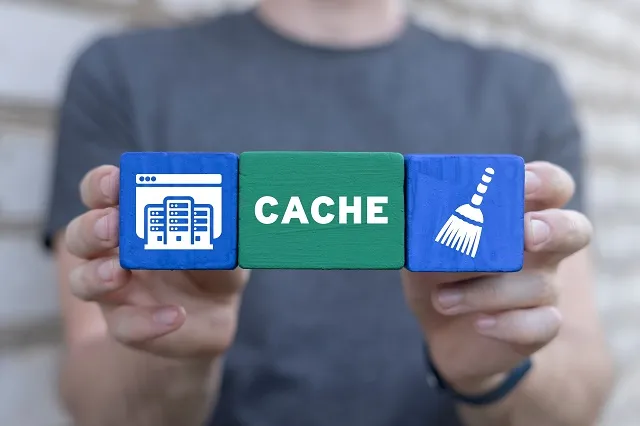
Photo by Panchenko Vladimir from Shutterstock
Service workers allow PWAs to work in the background and send push notifications, but if you’re working with iOS, you’ll need to optimize these service workers to operate as efficiently as possible within Apple’s constraints.
Improve your service workers with:
-
Caching: Tell the system to prioritize caching critical resources, like certain assets and content, for core functionality. Implementing effective caching strategies, such as cache-first or network-first approaches, enables offline functionality and improves app reliability. For comprehensive implementation guidance on service worker caching patterns and offline-first architecture, see our complete guide to offline-first PWAs and caching strategies. It's also good to set up cache expiration policies so cached resources regularly update.
-
Caching network requests: Use service workers to cache network requests and API calls, ensuring users can access content and app features even with weak or no internet connection.
-
Background syncing: Optimize background syncing by batching multiple sync tasks to minimize battery drain. You can also set up throttling to control the frequency of background syncing.
-
Optimizing push notifications: Optimizing notification payloads improves speed and performance. iOS doesn’t allow for as much multimedia content as other platforms, so focus your energy on the meat of the content instead of visuals.
Enhance the User Interface

Photo by Christin Hume from Unsplash
Quality UI is always a best practice, but you also have to play nicely with Apple's Human Interface Guidelines (HIG). This requires consistency with your web app's layout, typography, and visual design. Responsive design is also a best practice, allowing the PWA to adjust to different screen sizes and rotations seamlessly.
Create a UI that feels native to iOS by:
- Using iOS-style navigation bars and tab bars to organize content and facilitate navigation within the PWA. For iPad users, consider implementing custom pop-ups that inform them about adding the web app to their home screens for easier access.
- Setting up modal dialogs and alerts using iOS-style components to provide contextual information and prompt user actions.
- Supporting Dynamic Type to ensure that text within the PWA adjusts to the user’s preferred font size settings.
When designing your PWA, detect and optimize for standalone mode to improve user experience by tailoring UI elements and functionality. Customize the status bar to match your app’s appearance in standalone or full screen mode for a seamless look. Configure app icons using the appropriate meta tags to ensure they display correctly on iOS devices. Enable and detect standalone app mode for a more immersive experience, and support full screen mode so your PWA can run without browser UI components. For splash screens or app launch, create custom launch screens to mimic native app behavior and provide a smooth transition when opening the app.
Splash Screen and Add to Home Screen
A splash screen is the first visual element users see when launching a progressive web app, providing a smooth and branded transition as the app loads. For iOS devices, developers can use the ``apple-touch-startup-image meta tag `` to define custom splash screens, while Android devices utilize the ``splash property `` in the web app manifest. These splash screens help reinforce the app’s identity and create a seamless, app-like experience from the moment the user taps the app icon.
The “Add to Home Screen” feature is another powerful aspect of PWAs, allowing users to install the web app directly onto their device’s home screen. This capability is supported by most modern browsers, including Google Chrome, Mozilla Firefox, and Apple Safari, and gives users quick, one-tap access to the app—just like a native app. By leveraging splash screens and the add to home screen functionality, developers can boost user engagement and make their progressive web app feel right at home on any device.
Test and Debug on iOS
Testing solely on Android devices will set you up for failure. Always test iOS experiences on Apple devices to get an accurate view of the true iOS experience. It is also important to test your PWA on different devices, operating systems, and screen sizes to ensure compatibility and a seamless user experience.
We recommend using tools like:
- Safari Developer Tools: Safari’s built-in developer tools, including the Elements, Console, Network, and Application tabs, provide a comprehensive set of features for testing and debugging PWAs. Make sure you are using the latest version of iOS and development tools for the most accurate results.
- Console Logging: Strategically place console.log statements throughout the PWA codebase to log relevant information and debug errors.
- Emulator Testing: While testing on physical iOS devices is crucial, developers can also use emulator tools like webpushtest.com to replicate iOS environments and test PWAs on virtual devices. Additionally, testing your PWA within a web view can help simulate how it will behave inside native app containers, which is especially useful for evaluating features like full-screen mode and splash screens on iOS.
PWA Security Considerations
Security is a top priority for progressive web apps, ensuring users can trust and safely interact with your app. To protect user data and maintain integrity, PWAs should always be served over HTTPS, encrypting all communication between the app and the web server. The web app manifest also plays a role in security by specifying permissions and features, such as offline functionality and push notifications, helping browsers enforce safe behavior.
Developers should implement robust input validation and guard against common web vulnerabilities like cross-site scripting (XSS) and cross-site request forgery (CSRF). By following these best practices, you can provide a secure, reliable experience for users on any device.
Additionally, progressive web apps can be published to app stores such as the iOS App Store and Google Play Store, making them more discoverable and accessible to users. This not only increases trust but also allows users to install and use your app with confidence, knowing it meets the security standards of major app stores. By prioritizing security, you ensure your PWA stands out as a safe and dependable choice in the crowded world of web apps.
Bridging the Gap Between iOS Requirements and PWAs
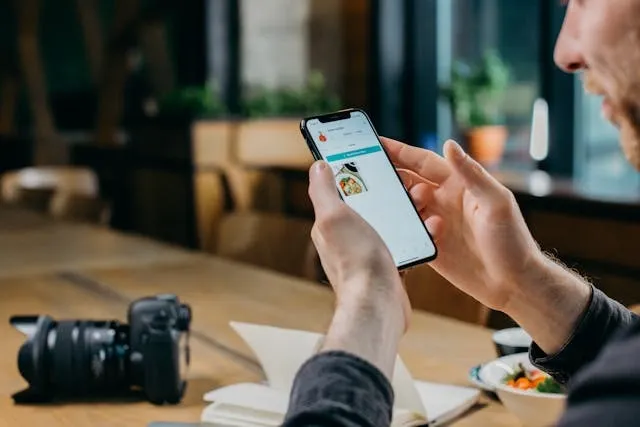
Photo by cottonbro studio from Pexels
There’s a lot to love about progressive web apps, but iOS requirements? Not so much. Compared to mobile apps and native mobile apps, PWAs offer a simpler installation process—no need to visit an app store or go through multiple steps, making them more convenient for users. However, a platform specific app interacts more deeply with the operating system, providing a more integrated and native experience than a PWA, which primarily runs within the browser. The operating system plays a key role in how PWAs are installed and perform, especially on iOS where certain features may be limited.
Developers should understand iOS limitations for PWAs and work within that framework to develop effective, creative solutions to limited user engagement. You can’t change Apple’s guidelines, but you can optimize your PWA website for Safari and other browsers to ensure the best possible performance and cross-browser compatibility. When building a PWA, remember that a web application offers enhanced features, interactivity, and responsiveness compared to a regular website, which lacks the app-like capabilities and installability of a PWA.
Notifications are a must for any PWA, but setting them up isn’t always easy. Customizing your app's settings or features for iOS can help improve user engagement and experience despite platform restrictions. When you need engagement ASAP, set up an all-in-one inbox that allows you to communicate with users across platforms.
Sign up for MagicBell now to see how our real-time notification inbox supports simpler in-app and push notifications for PWAs.
Are PWAs compatible with older iOS devices?
Yes, PWAs are designed for cross platform compatibility and work seamlessly across different devices, including older iOS models. They are compatible with many devices and operating systems, and developers should still consider performance optimizations and fallback mechanisms to ensure a smooth experience on devices with older iOS versions.
Can PWAs access native device features on iOS, such as the camera or GPS?
While PWAs on iOS have limited access to device features compared to native apps, certain capabilities are available through web APIs. For example, PWAs can use the device’s camera, geolocation, and other sensors using APIs like the MediaDevices and Geolocation APIs.
However, developers should still be aware of the restrictions and limitations imposed by iOS when setting up these features. For advanced access to device features, native development or building native iOS apps may be required, as these approaches allow for deeper integration and more complex functionality than PWAs can provide.
Do PWAs on iOS support background synchronization and offline functionality?
PWAs on iOS support background synchronization and offline functionality to a certain extent. While iOS imposes restrictions on background processing, service workers can still cache content and resources for offline access. However, support for web manifest files on iOS is more complex compared to Android, as iOS relies more on HTML meta tags and manual configuration, which can affect offline capabilities and the overall PWA experience.
Developers can optimize service worker performance and implement caching strategies, such as background sync and caching, to improve offline capabilities on iOS devices.