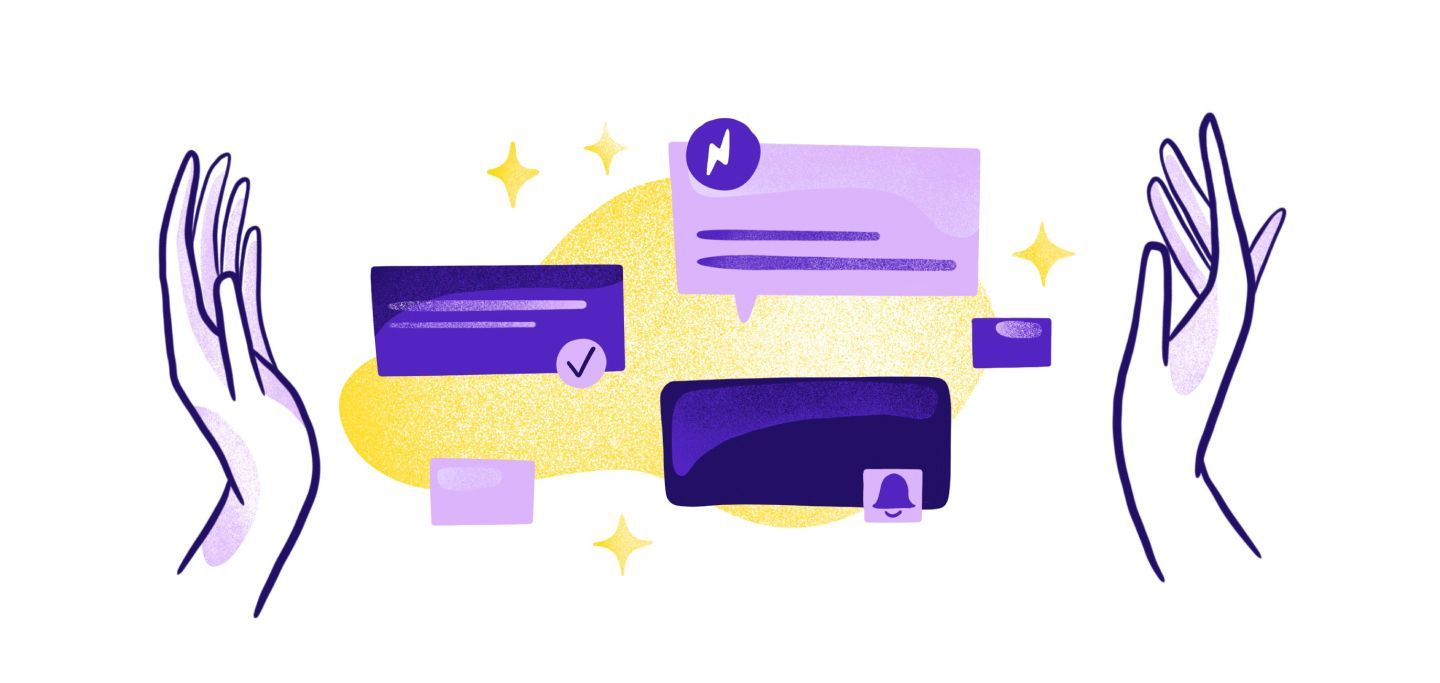All modern applications require a push notification strategy. Introduced for iPhones in 2009, push notifications have since become a ubiquitous part of user experience across all digital ecosystems, with all platforms and operating systems supporting push notifications to enrich the user experience.
As a result, numerous push notification systems have emerged, with varying features and capabilities. Firebase Cloud Messaging (FCM) is one of the most prominent, but are there better alternatives?
In this article, we will compare Firebase Cloud Messaging with other messaging solutions, highlighting key differences in features, integration, scalability, and costs. We will also discuss open source alternatives to FCM, helping you choose the most suitable messaging service for your needs.
Introduction to Push Notifications
Push notifications have become an essential tool for modern applications, enabling developers to keep users informed, engaged, and coming back for more. Whether it’s a breaking news alert, a reminder about an abandoned cart, or a real-time update on a social feed, push notifications are a key feature that can dramatically boost user engagement. By leveraging a robust push notification service, apps can deliver timely and relevant messages directly to users, ensuring that important information is never missed.
Firebase Cloud Messaging (FCM) is one of the most widely used push notification services, offering a cloud messaging infrastructure that supports multiple platforms. It enables developers to send notifications to users across web and mobile apps, making it a popular choice for businesses looking to implement push notifications quickly. However, as the demand for more advanced features and greater flexibility grows, many developers are finding that FCM’s limitations can hinder their push notification strategy. In the following sections, we’ll explore the benefits of push notifications, the challenges of using FCM, and what to look for in a modern notification service.
The Push Notification Challenge
Support for push notifications across all platforms is a boon to marketers. Push notifications are the best tools to engage users and the most cost-effective method for increasing user engagement. As they’re supported by all popular platforms, businesses can use the technology to connect with their user base.
Even so, this poses a significant challenge to developers as they have to implement push notifications across the different platforms, which can be a tedious process. As of now, there is no standard methodology to integrate the technology across platforms and the structure, procedure, and syntax to deploy the technology are varied. Additionally, managing websocket connections for real-time communication adds another layer of complexity for developers working across platforms. This requires significant time and effort from developers and coordinating and managing the various push notification standards will become cumbersome for developers in the long run.
The Push Notification Service Solution
As is the case with most problems, the free-market is where we find solutions. Businesses were built solely with the aim of solving the problem of integrating push notifications for all platforms. There are push notification services that aggregate the push notifications for each platform, which helps to integrate push notifications to any app with a few clicks or lines of code.
Push notification service providers take care of all the mundane tasks involved in handling the backend processes for push notifications across the platforms. This makes the task of developers and marketers easy as marketers can use a simple dashboard to send push notifications across different platforms. Notification service providers also provide APIs that developers can use to automate notifications to users. Automation enables the creation of personalized campaigns and streamlines messaging workflows, making it easier to engage users across multiple channels, and developers can further streamline their work using API tools.
On top of making things simple, push notification service providers also provide additional functionalities. Some of the most common features provided by push notification service providers are:
-
A/B testing: This feature lets marketers test a variety of push notification strategies. This helps them to arrive at a statistically significant result that shows which approach is best suited to their needs.
-
Segmentation: The users of applications vary according to their demographics and psychographics, and notification service providers provide avenues to divide customers into different buckets according to their attributes. These different segments can then be used to send targeted messages.
-
Target audience: Understanding and targeting the right target audience is crucial for effective notification delivery. Tailoring messages based on the audience's location, language, and preferences increases engagement and campaign success.
-
Scheduling: Marketers are now able to schedule push notifications in advance, and most service providers also give the option to have different schedules for different segments of users.
-
Dynamic links: Dynamic links are links that behave differently according to their environments. A dynamic link will open content in the native app when clicked in the mobile OS. The same link will direct to a website through a browser when clicked on a desktop.
-
Analytics: One of the key features required to analyze the efficacy of push notification campaigns is analytics. It can also be used to extract hidden insights from user interactions with push notifications. Most notification service providers offer analytics support.
Additionally, integrations with third-party tools and services are important to enhance campaign management, analytics, and overall workflow efficiency.
Firebase Cloud Messaging Service
Firebase Cloud Messaging, previously Google Cloud Messaging, is one of the most popular notification service providers available, as it integrates all the different platforms available for push notifications and is easy-to-use for both marketers and developers. Learn how to get started with Firebase Cloud Messaging. FCM also has all the features one expects from notification service providers, including all of the features mentioned in the previous section. In addition, there are additional features like remote config and strong integration with other Google suites. FCM is part of the broader suite of Firebase services, which includes messaging, analytics, and more, providing a comprehensive ecosystem for app development. FCM enables sending notifications and real time notifications to users across platforms, making it a key tool for app communication. Users can also start using the service with a free tier that offers limited usage, which is attractive for small-scale applications but may have limitations for larger businesses.
This makes FCM a worthy consideration as a notification service provider, but it also has its fair share of drawbacks. Some of the notable cons of FCM are:
-
Lack of data migration support from the platform. This makes the users of FCM dependent on the service for their push notification strategy. This is a lock-in strategy to make you dependent on their ecosystem without the ability to switch to competitors.
-
Limited support for non-Google ecosystems. As FCM service is from Google, much more focus is given to Google products like Android and Google Chrome. This comes at the expense of support for other platforms. For cross-platform frameworks, see our guides on integrating FCM with Flutter and FCM with Expo.
-
Data limitations for notification messages. FCM imposes data limitations for every push notification message, which limits the messages to mostly text.
The main problem is that FCM forces the users to be dependent on their platform, giving all the negotiation power to Google. This makes it a difficult proposition to use FCM, even with the advantages that come with it. However, there are much better alternatives for FCM.
Limitations of Firebase Cloud
While Firebase Cloud Messaging is a popular push notification service, it comes with several notable limitations that can impact businesses and developers. One of the biggest concerns is vendor lock-in—FCM is deeply integrated with Google’s ecosystem, making it difficult to migrate your notification service to another provider without significant effort. This dependency can restrict your flexibility and control over your messaging infrastructure.
Another challenge is FCM’s pricing structure, which can become complex as your app scales or as you require additional features. For businesses with unique needs or those operating on a tight budget, these additional costs can be a barrier. Furthermore, FCM relies on Google Mobile Services (GMS), which means it may not be supported on all mobile devices, particularly those that do not use GMS. These limitations have led many businesses to seek out FCM alternatives that offer more transparent pricing, broader support, and greater customization for their push notification needs.
Key Features to Consider in a Push Notification Service
Choosing the right push notification service is crucial for delivering a seamless user experience and maximizing user engagement. When comparing providers, there are several key features to keep in mind. First, look for multi-platform support—your notification service should enable you to send push notifications across web, iOS, and Android apps without extra hassle. Reliable message delivery is also essential, ensuring that your notifications reach users promptly and consistently.
Advanced analytics are another must-have, giving you insights into how users interact with your notifications and helping you optimize your messaging strategy. Customization options, such as targeting specific user segments, scheduling notifications, and automating message delivery, can greatly enhance the effectiveness of your campaigns. Additionally, support for multiple messaging channels—including in-app messages, email, and SMS—allows you to reach users wherever they are. Seamless integration with your existing infrastructure and easy-to-use APIs will save your development team time and effort. By prioritizing these key features, businesses can select a push notification service that not only meets their technical requirements but also drives better results.
Alternatives to FCM
Many notification service providers, such as Amazon and Twilio, offer all the features of FCM without many of the drawbacks. In particular, Amazon SNS (Simple Notification Service) stands out as a scalable, feature-rich cloud messaging platform that supports multiple communication protocols and integrates seamlessly with AWS services. However, the FCM alternative that stands apart from the rest is from MagicBell. This service offers a complete notification system, including notification inboxes.
Some open-source alternatives also provide self hosted deployment options and integrated databases, giving organizations greater control and customization over their notification infrastructure.
When a company uses other notification service providers, they have to build their own notification inbox and the feature sets associated with it. But MagicBell offers all the features of a push notification service as well as a notification inbox. The notification inbox is designed to give end-users control over the type of notifications they receive.
MagicBell supports push, email, and in-app notifications and in a manner the user prefers. It offers a real-time and seamless experience for users with strong multi-channel support. MagicBell and similar services are optimized for real-time delivery and user experience, making them suitable for web applications as well as mobile. Better yet, developers can integrate the MagicBell solution with their application in under 15 minutes. All the additional functionalities of MagicBell on top of FCM make it a worthy consideration as an FCM alternative for your application.
Migrating from FCM to an Alternative
Switching from Firebase Cloud Messaging to an alternative push notification service may seem daunting, but with a clear plan, the process can be straightforward. Start by evaluating alternative notification services to find one that aligns with your business goals and technical needs. Consider factors such as platform support, advanced features, and integration capabilities.
Once you’ve selected a new push notification service, the next step is to integrate it with your existing infrastructure. This may involve updating your backend systems, configuring new APIs, and ensuring that your app can send and receive notifications through the new provider. It’s important to thoroughly test the new service to confirm that notifications are being delivered reliably and that all features are functioning as expected. By following these steps, businesses can transition away from FCM and take advantage of the flexibility, customization, and enhanced capabilities offered by alternative notification services.
Data Privacy and Security Measures
When implementing a push notification service, data privacy and security should be top priorities. A reputable push notification service will offer robust security features, such as end-to-end encryption and secure authentication, to protect user data during message delivery and storage. Compliance with regulations like GDPR and HIPAA is also essential, especially for businesses operating in regulated industries or handling sensitive information.
It’s important to review the data storage and retention policies of any notification service you consider, ensuring they align with your company’s privacy standards and legal obligations. By choosing a push notification service that prioritizes data privacy and security, businesses can build trust with their users and safeguard their messaging infrastructure against potential threats.