Looking to implement Push Notification in JavaScript? This guide will show you how, step-by-step.
Key Takeaways
- Push notifications enhance user engagement by delivering timely information through messages on devices, requiring user opt-in for effective use.
- Key components for implementing push notifications in JavaScript include the Push Service, Service Workers, and the Notification API, facilitating seamless message delivery and user interaction.
- Best practices for push notifications involve personalizing content, managing user subscription preferences, limiting notification frequency, and analyzing user feedback to optimize engagement.
Understanding Push Notifications
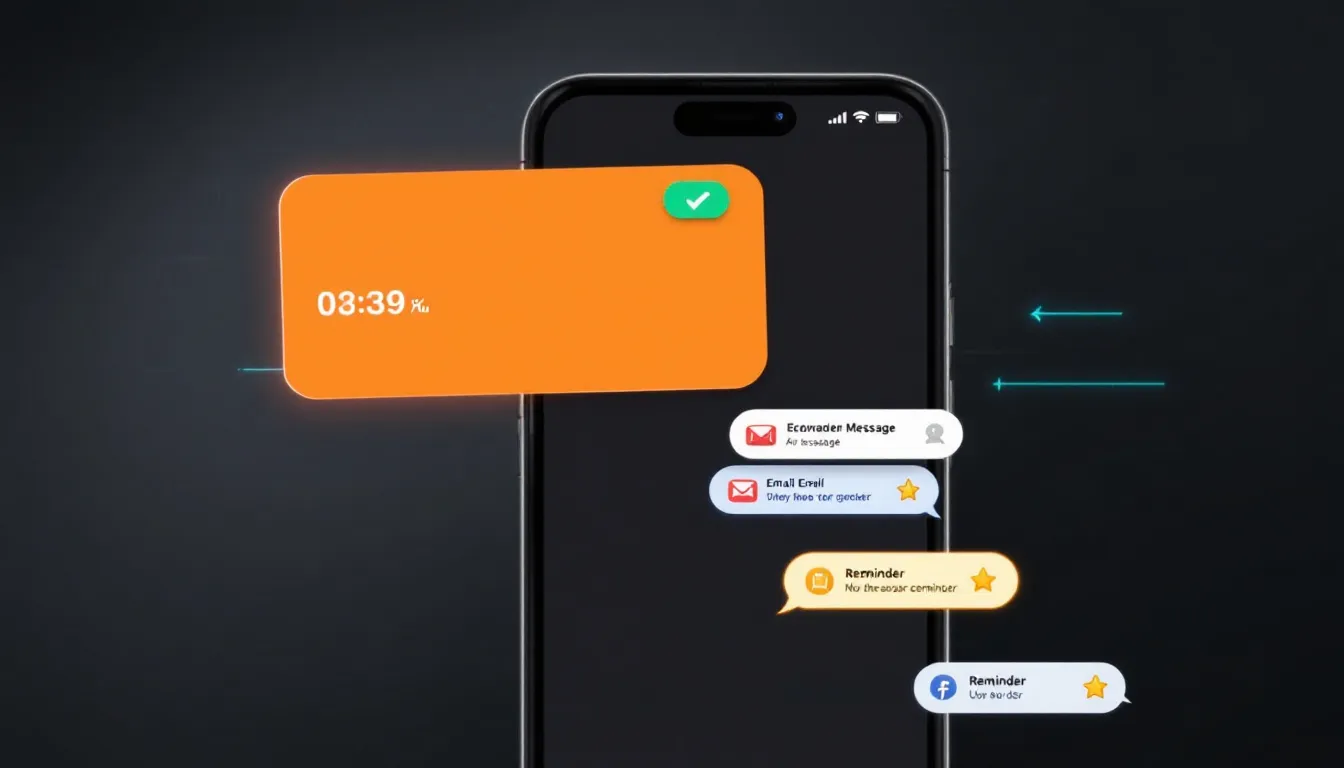
An illustration depicting various push notifications on a smartphone screen.
Push notifications are messages that appear on a device to deliver information, acting as immediate alerts from apps or websites. These can include both text and rich media, making them versatile tools for user engagement. The purpose of these notifications in web development is to enhance user engagement and retain users by providing timely and relevant information.
They serve a myriad of purposes, from marketing and civic communication to security authentication. Imagine being notified of a new message in your mail or a prompt alerting you to an important update; these are common examples of use cases. The Notifications API allows web applications to send messages to users even when the app is not active, ensuring that critical information is never missed.
Web-based push notifications are designed to appear on both desktop and mobile devices, depending on the browser and operating system, ensuring broad compatibility. Users typically need to opt-in to receive these notifications, marking a crucial step in ensuring they are welcomed rather than intrusive.
Core Components of Push Notifications
Understanding the core components of push notifications is essential for effective implementation. These components include the Push Service, Service Workers, and the Notification API. The Push Service manages the delivery of push messages from the server to the appropriate client, ensuring that notifications are routed correctly based on the browser and operating system.
Service Workers play a crucial role by operating in the background, allowing them to receive push notifications even when the web page is not open—a core capability that powers progressive web apps. They handle the push events and can display notifications using the Notification API, which provides the tools necessary for creating and displaying notifications to users.
When these components are interacting seamlessly, they enable robust push notifications functionality in web interface applications that are supported.
Setting Up Push Notifications in JavaScript

A developer coding push notifications in JavaScript.
Enabling push notifications in JavaScript involves a few key steps. Start by registering a service worker using the navigator.serviceWorker.register() function, which lays the foundation for handling push messages. Then, request notification permission from the user via Notification.requestPermission(). Without this consent, notifications cannot be sent.
Once the service worker is registered, it must subscribe to the Push Service to receive notifications. When a push message is received, the service worker activates and can display a notification using the Notification API. This process ensures that your web app is ready to handle push notifications effectively across modern browsers like Firefox and Chrome.
Requesting User Permission
Requesting user permission is crucial for enabling push notifications. Use the Notification.requestPermission() method to prompt the user’s browser to ask for permission. Users need to opt-in; without their consent, notifications cannot be delivered.
The timing of the permission request is crucial. Ask for permission after a user has had a positive experience on your site, such as completing a purchase, to increase the likelihood of them granting permission. Additionally, users can manage their notification permissions through their browser settings, allowing them to unsubscribe easily if they no longer wish to receive notifications.
If users clear their user’s browser data, they may stop receiving notifications, although they might automatically resubscribe if permissions remain intact. Maintaining a seamless user experience is important, even when browser settings change.
Creating and Displaying Notifications
Creating notifications in JavaScript involves using the Notification constructor, which needs a title and options like icons and text. Specifying additional options, such as an icon and text body, enhances the user experience by making notifications more informative and visually appealing.
Within the service worker, use the showNotification() method to display notifications when a push event occurs. This ensures notifications are prompt and effective. If a notification with the same tag is already displayed, it will be closed before presenting the new one, preventing users from being overwhelmed by duplicates and keeping the notification area clean.
Managing Notifications
Managing notifications involves handling user interactions. When a notification is closed, events like ‘click’, ‘close’, ‘error’, and ‘show’ can be triggered to manage interactions efficiently. Adding an event listener for ‘notificationclick’ allows defining specific actions when users click on notifications.
Using a tab for notifications allows new ones to replace existing ones with the same code tag, which is useful for keeping users updated with the latest information without cluttering their notification area by default. Please take note that this method helps maintain organization.
Using the ‘renotify’ option can also alert users with sounds or vibrations when a notification replaces an existing one, ensuring important updates are notify noticed.
Integrating Firebase Cloud Messaging (FCM)
Integrate Firebase Cloud Messaging (FCM) into your web apps to enhance push notification delivery. Begin by adding and initializing the FCM SDK over HTTPS. Configuring Web credentials for FCM involves generating or importing VAPID keys, enabling message sending from your app.
Include the firebase-messaging-sw.js file in your project and use the getToken() method to retrieve a registration token, which is essential for sending push messages.
To send push messages, make a POST request to a specific endpoint URL with the subscription object you’ve created. This ensures efficient and reliable notification delivery.
Handling Subscription and Unsubscription
Handling subscription and unsubscription is straightforward once permission is acquired. Subscribe to a push service using the pushManager.subscribe() method on the service worker registration, ensuring users are correctly subscribed and can receive notifications.
Unsubscribing can be managed through the service worker’s pushManager, allowing users to opt-out of receiving notifications whenever they choose, thus maintaining user trust and satisfaction.
Best Practices for Push Notifications
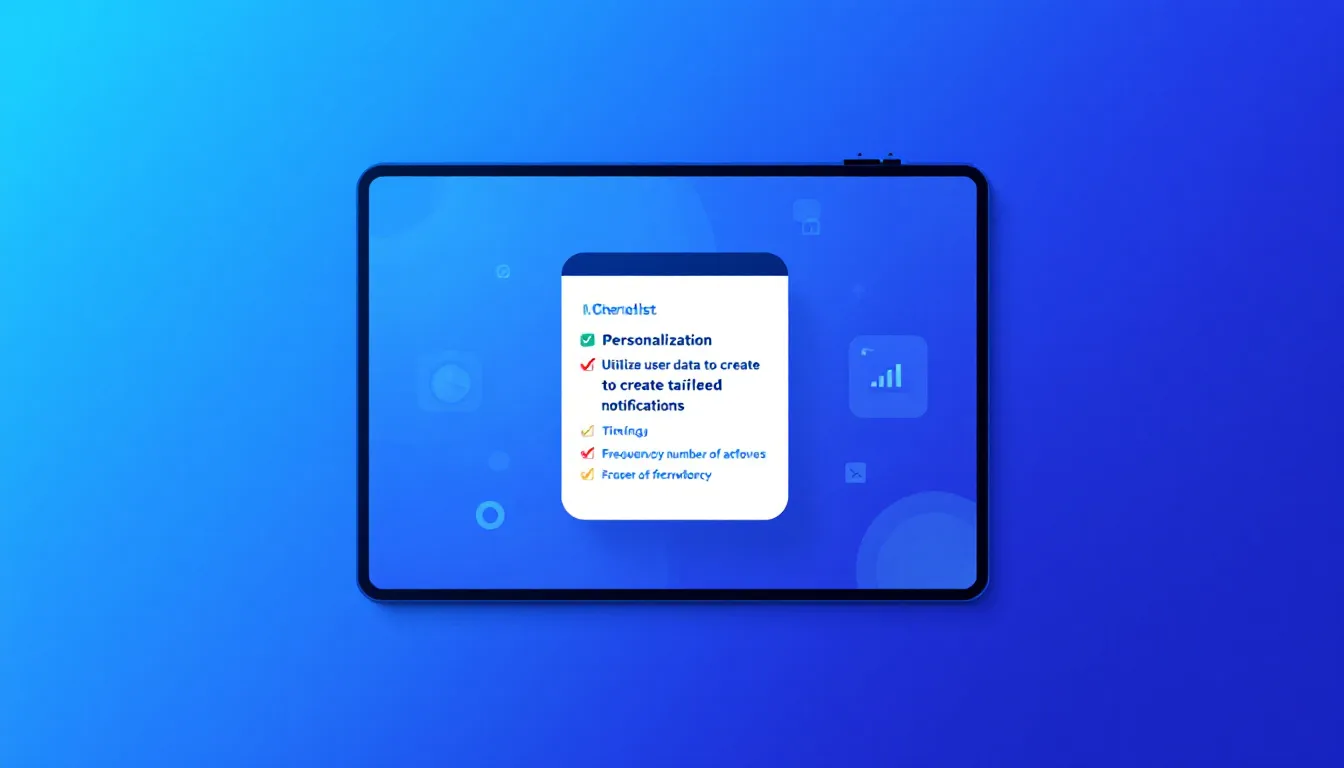
A checklist of best practices for push notifications.
Follow best practices to maximize the effectiveness of push notifications. Clearly communicate the actions users need to take to enhance engagement and user experience. Personalization is key; tailor notifications based on user preferences and behaviors for better impact.
Limit the frequency of notifications to prevent user fatigue and ensure each message delivers real value. Use urgency in offers to encourage immediate action, clarifying why prompt attention is needed to uphold the promise of delivering meaningful content.
Regularly analyze the effectiveness of push notifications through user feedback and metrics to optimize future campaigns and test messaging. Keep messaging concise and impactful to grab attention quickly and effectively.
Troubleshooting Common Issues
Common issues with push notifications can arise but are manageable with the right approach. While different browsers may implement their own Push Service, they all adhere to a common API standard. Ensure users are using updated browser versions to support newer features, including web push notifications.
Users might have blocked notifications for specific applications in their device settings, preventing delivery. Temporary internet connection issues can also cause delays or failures in delivering notifications.
If notifications still do not appear after resubscribing, users can inspect their web application’s console for troubleshooting. Clearing browser cache and history can limit notification delivery, which may require users to resubscribe.
Summary
Mastering push notifications in JavaScript involves understanding their purpose, setting up the necessary components, requesting user permissions, creating and displaying notifications, managing user interactions, integrating FCM, and handling subscriptions. By following best practices and troubleshooting common issues, you can effectively enhance user engagement and retention. Embrace the power of push notifications to transform your web communication strategy.
Frequently Asked Questions
What are push notifications?
Push notifications are messages that appear on your device to provide immediate alerts and information from applications or websites. They are essential for keeping users engaged and informed in real-time.
How do I request user permission for notifications?
To request user permission for notifications, utilize the Notification.requestPermission() method, which prompts the user's browser for approval. This is the standard approach to ensure compliance with user consent protocols.
How can I integrate Firebase Cloud Messaging (FCM) with my web app?
To integrate Firebase Cloud Messaging (FCM) with your web app, you must add and initialize the FCM SDK, configure your Web credentials, retrieve a registration token, and use a POST request to send push messages. Following these steps will enable effective communication with users through notifications.
What are some best practices for push notifications?
To optimize push notifications, it is essential to clearly communicate actions, personalize messages, limit frequency, incorporate urgency, and regularly analyze their effectiveness. Adhering to these best practices ensures higher engagement and user satisfaction.
How do I troubleshoot issues with push notifications?
To troubleshoot issues with push notifications, ensure your browsers are updated, check device settings, and verify your internet connection. Additionally, consider resubscribing and inspecting the web application's console for any errors.
