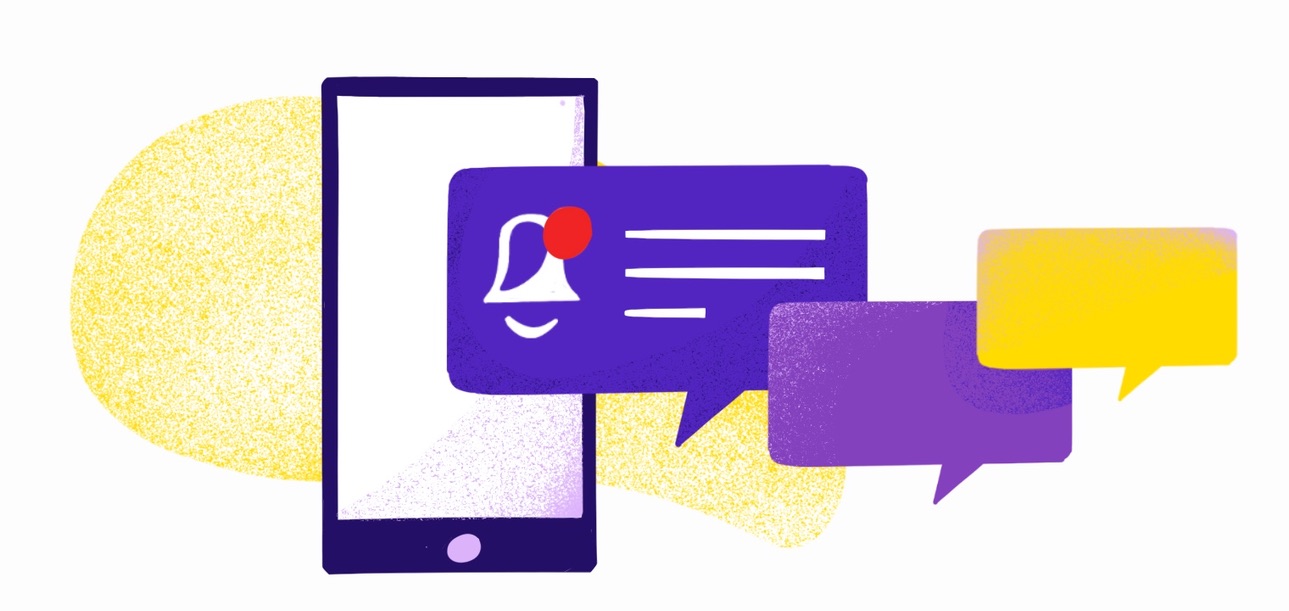Why SMS Notifications Still Win — and How to Power Them with Twilio + MagicBell
We live in an age of information overload. Our inboxes are overflowing, app push notifications are ignored, and Slack messages often vanish into the scroll. Yet, there's one channel that still cuts through the noise: SMS.
If you're new to SMS notifications, start with our guide on what SMS notifications are and why they're important for business growth.
In fact, SMS boasts:
- 98% open rates (compared to ~20% for email)
- 90% of messages read within 3 minutes
- Global reach with no app download required
For businesses, SMS is a channel too powerful to ignore. From product updates and delivery alerts to critical system notifications, text messages deliver immediacy and trust.
But managing SMS as a notification channel can feel tricky. You don't want to build a siloed messaging system just for texts. That's where MagicBell + Twilio comes in.
Why Use SMS as a Notification Channel?
Before diving into the tech, let’s explore why SMS deserves a spot in your communication stack:
-
Reach users anywhere - Whether your customer is commuting, working remotely, or traveling abroad, SMS doesn’t require internet or a specific app.
-
Cut through the noise - Text messages bypass the crowded inbox and lock screen clutter, making them one of the most effective ways to grab attention.
-
Versatile use cases
- Security: OTP codes, fraud alerts
- Customer success: appointment reminders, support follow-ups
- Ops & engineering: downtime alerts, incident communication
-
High trust factor - Users are more likely to treat SMS as "urgent" and relevant compared to email or in-app notifications.
Still deciding between SMS and other channels? See our detailed comparison of push notifications vs SMS to choose the right channel for your use case.
The MagicBell + Twilio Advantage
MagicBell is a complete notification inbox & delivery system. It lets you orchestrate notifications across multiple channels—web, mobile push, email, and SMS — all while managing preferences and avoiding notification overload.
Twilio, meanwhile, is the industry leader in reliable SMS delivery. It gives you global carrier connectivity, compliance tooling, and scale.
When you connect Twilio with MagicBell:
- SMS becomes just one channel in your omni-channel notification strategy.
- You don’t reinvent the wheel—MagicBell handles delivery orchestration, user preferences, and unified logs.
- Twilio ensures messages actually get delivered quickly and reliably.
Step 1: Set Up Your Twilio Credentials
Before integrating, log into the Twilio Console:
- Grab your Account SID.
- Generate an API Key + Secret (recommended over using the Auth Token).
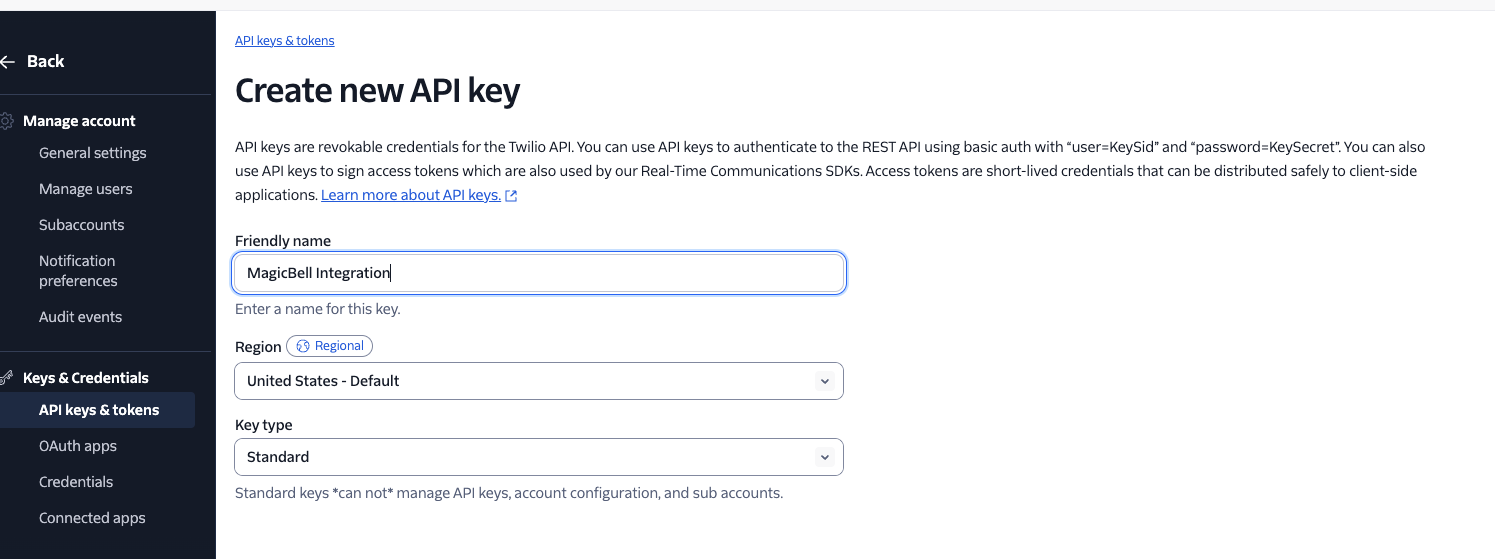
- Make sure you have a phone number with SMS capability in E.164 format (+15551234567).
Step 2: Connect Twilio in MagicBell
You can connect Twilio as an SMS provider inside your MagicBell project.
Via the Dashboard - Option A
-
Log into your MagicBell Dashboard.
-
Navigate to Channels → SMS → Twilio.
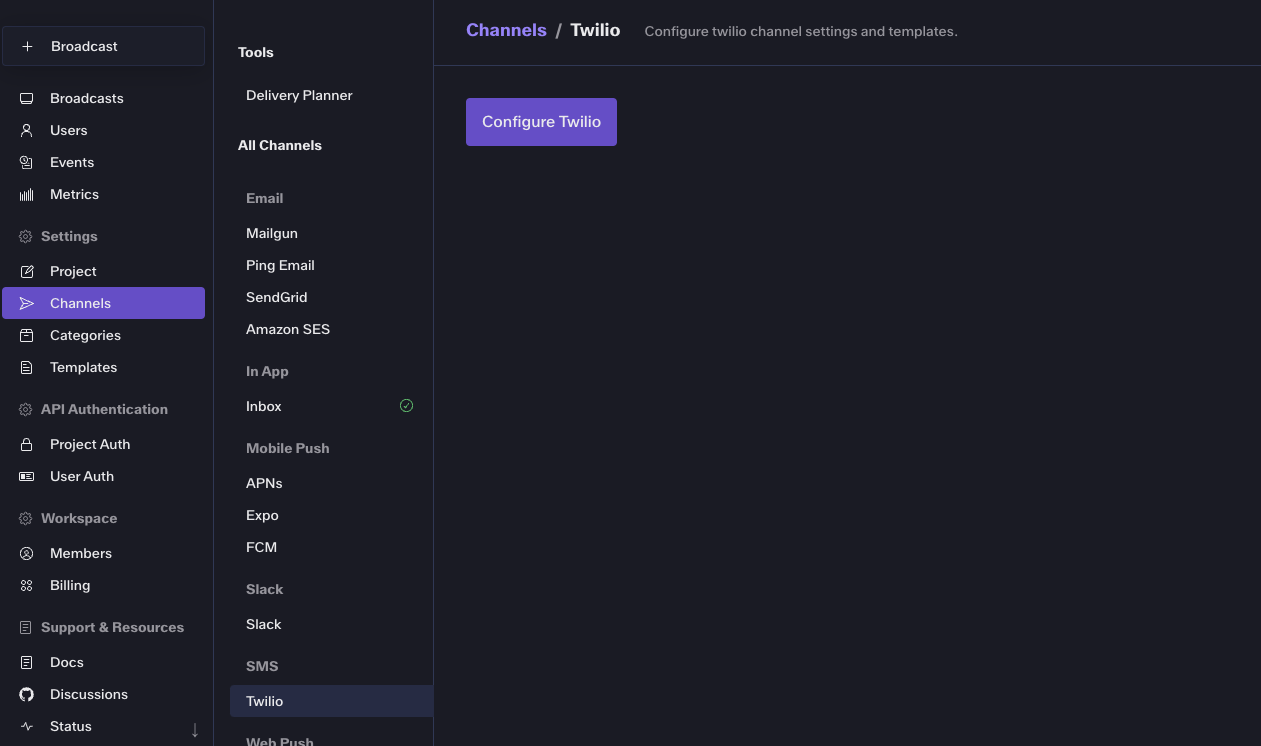
-
Enter:
- account_sid (from Twilio)
- api_key (Key SID, starts with SK)
- api_secret (your Twilio API Key secret)
- from (your Twilio phone number in +E.164)
-
Save — MagicBell is now linked with Twilio.
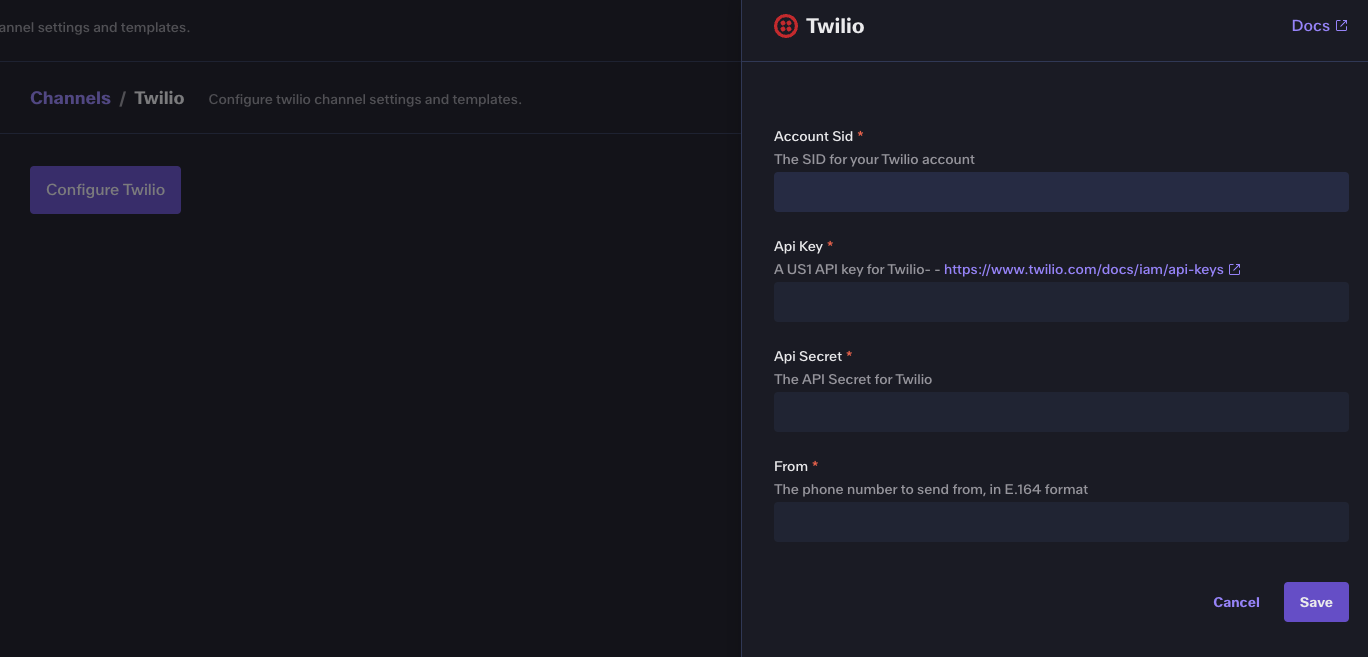
Via API - Option B
curl -X PUT https://api.magicbell.com/v2/integrations/twilio \\
-H "Authorization: Bearer YOUR\_PROJECT\_JWT" \\
-H "Content-Type: application/json" \\
-d '{
"account\_sid": "ACxxxxxxxxxxxxxxxxxxxxxxxxxxxxxx",
"api\_key": "SKxxxxxxxxxxxxxxxxxxxxxxxxxxxxxx",
"api\_secret": "your\_api\_key\_secret",
"from": "+15551234567"
}'
Step 3: Send Your First SMS Notification
With Twilio wired in, sending an SMS is as simple as sending a notification through MagicBell.
Here’s an example broadcast that includes an SMS override:
curl -X POST https://api.magicbell.com/v2/broadcasts \\
-H "Authorization: Bearer YOUR\_PROJECT\_JWT" \\
-H "Content-Type: application/json" \\
-d '{
"title": "Hello from MagicBell",
"content": "This will hit SMS via Twilio 🚀",
"recipients": \[
{ "external\_id": "user-123", "phone\_numbers": \["+15558675309"\] }
\],
"overrides": {
"channels": {
"sms": {
"title": "Hello from MagicBell",
"content": "If you got this, Twilio is connected 🎉"
}
}
}
}'
Your user will instantly receive the SMS.
Step 4: Make SMS Part of a Unified Strategy
The real magic isn't just sending texts—it's making SMS one piece of your broader strategy. With MagicBell you can:
- Respect user preferences (opt-out of SMS but keep push notifications).
- Ensure no duplication (don't send the same alert via SMS + push unless necessary).
- Get centralized logs of all notifications (for auditing & debugging).
For payment-specific workflows, check out our guide on sending SMS notifications for Stripe payment events. Looking to optimize your SMS strategy? Our SMS notification best practices guide covers compliance, timing, and engagement optimization. Need message inspiration? Browse our library of ready-to-use SMS notification templates.
Important: Before sending SMS notifications, ensure you comply with TCPA regulations and GDPR SMS marketing guidelines, including proper opt-in consent and opt-out mechanisms.
Conclusion: SMS as Your Competitive Edge
In a world of fragmented communication, SMS remains one of the most reliable ways to reach users. Pairing Twilio’s global-scale delivery with MagicBell’s orchestration and inbox ensures you use SMS effectively—not excessively.
That means:
- Faster responses from your customers.
- Higher engagement with critical updates.
- Happier teams managing fewer notification silos.
👉 Ready to get started? Sign up for MagicBell and connect your Twilio account today. Your customers (and your ops team) will thank you.