Your App's Real-Time Notification Inbox
A fully customizable notification inbox powered by MagicBell's real-time delivery infrastructure. Add it in minutes, scale it without worry.
import * as React from "react";
import Provider from "@magicbell/react/context-provider";
import FloatingInbox from "@magicbell/react/floating-inbox";
function App(props: any) {
return (
<Provider token="${USER_JWT}">
<FloatingInbox
placement="bottom-start"
height={500}
width={400}
offset={10}
/>
</Provider>
);
}
export default App;
Trusted by 1,000+ companies
Don't Reinvent the Notification Center.
A drop-in notification inbox powered by MagicBell's real-time delivery infrastructure. Add it in minutes, customize it fully, scale without worry.
Instant Integration
Add a production-ready inbox UI with just a few lines of code. Supports React, Svelte, Preact.
Real-Time by Default
Notifications update live via WebSockets. No polling, no custom infra required.
Fully Customizable
Style with CSS variables. Replace components. Control layout. Matches your brand.
Your Auth, Your Users
JWT-based auth you sign yourself. No extra API calls. Works with your existing system.
Powered by Serious Infra
Leverages MagicBell's delivery pipeline, retries, fallback rules, and event logging.
Built for Developers
Code-split friendly. Framework-agnostic styling. Well-documented SDKs and APIs.
Copy. Paste. Notify.
Add an inbox to your app with just a few lines of code.
import * as React from "react";
import Provider from "@magicbell/react/context-provider";
import FloatingInbox from "@magicbell/react/floating-inbox";
function App(props: any) {
return (
<Provider token="${USER_JWT}">
<FloatingInbox
placement="bottom-start"
height={500}
width={400}
offset={10}
/>
</Provider>
);
}
export default App;
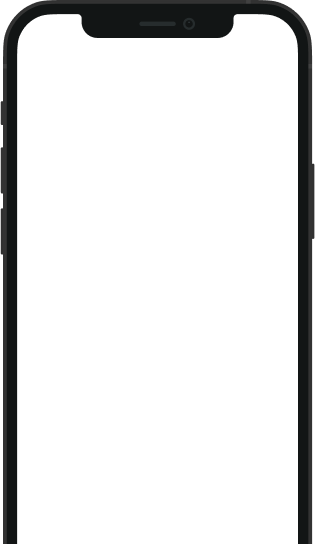
Frequently asked questions
Everything you need to know about the product and billing.
Is there a free plan available? +
Can I change my plan later? +
What is your cancellation policy? +
Can other info be added to an invoice? +
How does billing work? +
How do I change my account email? +
Still have questions?
Can't find the answer you're looking for? Please chat to our friendly team.
Get in touchInbox Developer Tools
Free tools and docs to help you authenticate inbox sessions.
VAPID Keys for Push Notifications
Generate a secure VAPID key pair for web push notifications.
Push Notification Resources
What are push notifications? How do they compare to in-app? Read on to learn!





