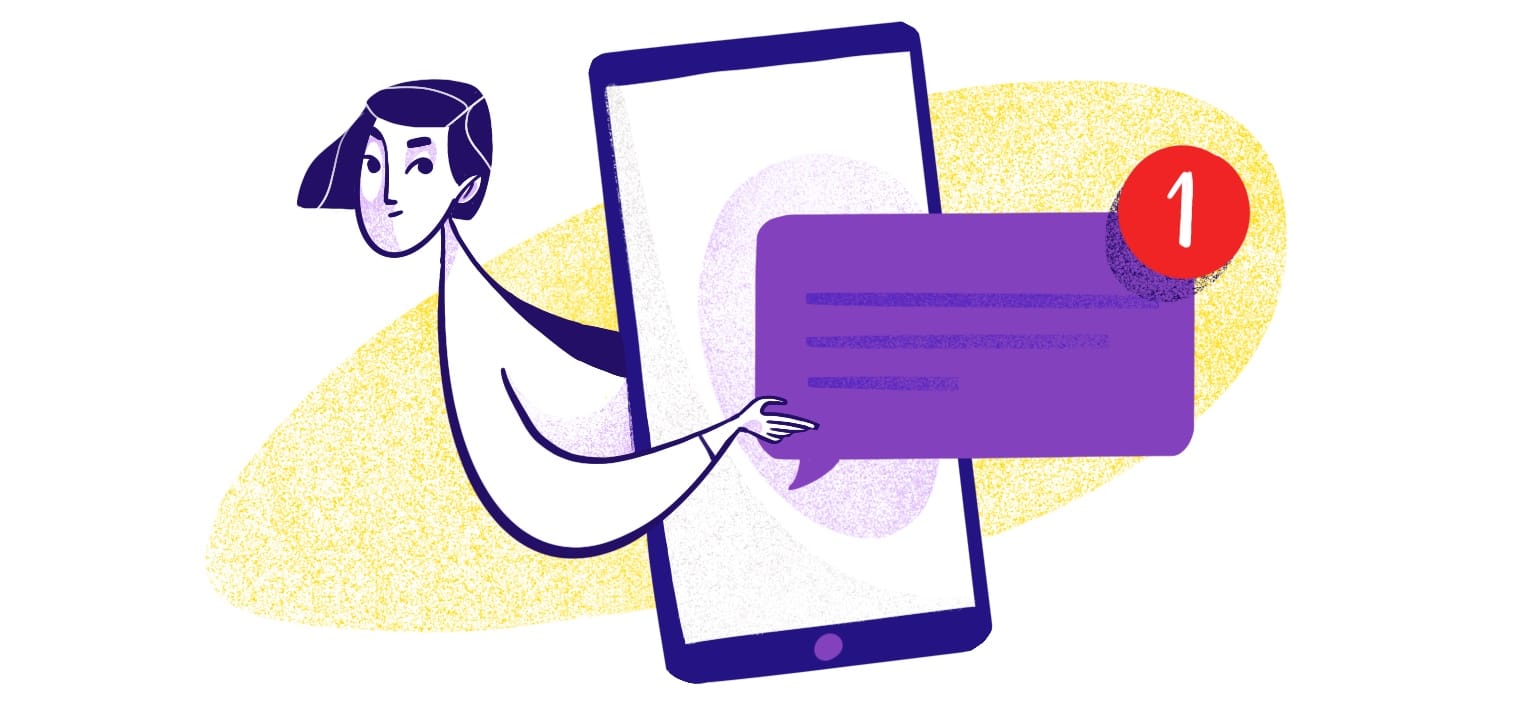Today’s users follow so many websites and download so many apps that they can’t possibly check all of them regularly. Push notifications allow brands and developers to stay in regular touch with their users, standing out from the digital noise and fostering genuine connection.
Push notifications are brief messages that pop up on mobile devices and capture users’ attention in just a few seconds. While this tool is perfect for directly communicating with users, setup can often get complicated.
Users’ various operating systems and platforms make it even more challenging for developers to set up push notifications quickly.
Fortunately, it doesn’t have to be so complicated. In this guide, we’ll explore the technical side of push notifications, from the initial technical setup to seamless integration with different operating systems, like iOS and Android.
Learn how the back-end setup ultimately affects the user experience and ensures the right message reaches the right user at the right time.
In this guide:
- How Push Notifications Work
- Technical Elements Required for Push Notifications
- Implementing Push Notifications with Various Platforms
- Technical Aspects of Content Creation and Delivery
- Prioritizing Security at a Technical Level
- Mobile Push Notifications: Step-by-Step
- Ditch Technicalities with MagicBell
- Frequently Asked Questions
How Push Notifications Work
![]()
Photo by Brett Jordan from Unsplash
Push notifications are messages a mobile or web app sends to a user’s device. They can be banner messages, simple text alerts, or even badges on your app’s icon. The goal of push notifications is to give users relevant, timely information when they aren’t actively using the app.
Push notifications fall into one of two categories:
- Transactional: Platforms send transactional messages in response to a specific user action. For example, the system could send a confirmation push notification when a user buys something through your app.
- Engagement: This type of push notification increases user engagement. Use it to send promotional offers, reminders, or news updates encouraging users to reengage with your platform.
Originally, push notifications were simple text messages. But over time, they’ve evolved into rich media experiences that can simultaneously deliver customized images, videos, and interactive buttons to thousands of users.
Push notifications are a must-have for engagement, regardless of the message type you decide to send. They’re a direct channel for apps to communicate with users, driving user retention, engagement, and return on investment (ROI).
Technical Elements Required for Push Notifications

Photo by David Grandmougin from Unsplash
As effective as push notifications are, a lot has to happen on the back end for these notifications to fire correctly.
Server-Side Considerations
Developers need hardware, software, and coding expertise to set up push notifications on their side, including:
- Database: A database stores user data and preferences. That’s a must-have for sending personalized or targeted notifications.
- Backend languages: Developers need to know languages like Node.js, Python, and Ruby to control the logic of who receives which notifications and when. Thanks to these languages, developers have the freedom to build personalized user experiences.
- Notification service: This platform manages the actual notification delivery. For example, services like Firebase Cloud Messaging (FCM) are popular for Android, and Apple Push Notification Service (APN) is essential for iOS push notifications.
Client-Side Requirements
But that’s not all. Developers also need a few elements on the client side to actually integrate push notifications into their mobile and web apps, including:
- App development frameworks: Depending on the platform, developers might need to use languages like Swift for iOS and Kotlin for Android. Cross-platform frameworks like React Native are also becoming more popular since users rarely stick with a single platform.
- Software Development Kits: Most notification services provide SDKs (software development kits) that developers can use to integrate the service into their apps. These kits handle the reception and display of notifications on the user’s device, saving developers a lot of time and hassle.
Implementing Push Notifications with Various Platforms
All push notification campaigns require a similar underlying structure on the server and client sides. However, the implementation process differs a lot between iOS and Android.
iOS
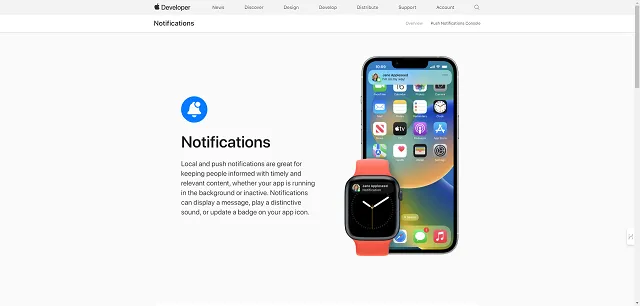
Screenshot via Apple Developer
Developers have to use Apple Push Notification Service (APNS) for iOS devices. That requires registering the app with the Apple Developer Program.
Once you do that, Apple gives you a unique app identifier and requires you to set up an SSL certificate (if you don’t already have one) to establish a secure connection between your server and the APNS.
Apple has very stringent data privacy requirements, so your notifications have to conform to these guidelines. In fact, iOS users will receive a prompt asking for consent to push notifications.
If they deny permissions, they have to manually enable notifications from the app settings if they ever change their mind.
This setup is more work for developers, but it’s part of Apple’s emphasis on user privacy and control. APNS uses token-based (JWT) authentication, which ensures secure, reliable notification delivery.
It’s not all a bad deal, though. APN payloads can also include custom sounds, badge counts, and category identifiers for action buttons.
One thing to keep in mind when it comes to iOS is that Home Screen web apps (also known as Progressive Web Apps or PWAs) are no longer supported for EU users with the release of iOS 17.4. Apple made this decision in order to comply with the EU’s Digital Markets Act (DMA).
That means that if you’re sending iOS web push notifications, they won’t reach your EU users. For that reason, mobile push notifications are the key to reaching and engaging your EU user base.
Android
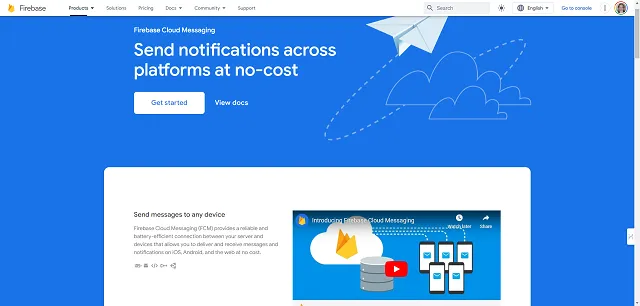
Screenshot via Firebase
Google’s Firebase Cloud Messaging (FCM) is less restrictive than APNS. It doesn’t have certificate requirements like Apple's, but you do need to register your app with Firebase.
You also need to configure the application with a unique sender ID and server key.
Developers often prefer working with FCM because it allows for a broader range of notification customizations than APNS. Unlike iOS users, Android users are automatically opted into push notifications.
Of course, they can still customize or disable them through the app settings, but automatic enrollment significantly extends your reach.
While Apple emphasizes user privacy, Google FCM is better known for its versatility and scalability.
You can send various message types and access features like topic messaging, where users subscribe to specific topics.
Cross-Platform
A cross-platform setup allows you to message both iOS and Android users with the same setup. A cross-platform tool gives you a unified API for sending notifications to all users.
These often conform to the most strict requirements, allowing you to message iOS and Android users without worrying about customizing your setup for each platform’s rules. For example, MagicBell’s cross-platform API allows brands to send consistent messages across all channels, including iOS, Android, MacOS, Windows, and web browsers.
However, it’s important to note that user experience and rich media can still differ because of platforms’ differing rules. Always test push notifications in your cross-platform solution before sending them. (If you’re sending web push notifications, use a tool like MagicBell’s Web Push Notifications Demo to test standards-based web push notifications on all platforms, including iOS.)
Preview what your notifications will look like for various operating systems and devices to ensure the best experience. You’ll probably need to monitor performance metrics, engagement, and delivery rates to ensure your notifications come across as intended.
Technical Aspects of Content Creation and Delivery

Photo by Jamie Street from Unsplash
Delivering effective push notifications goes beyond simply sending a message from a platform. It’s a strategic blend of content creation, technical precision, and behavioral targeting. Let’s dive into the process of creating and delivering this content to users’ devices.
Composing Notifications
This is one of the most overlooked aspects of sending notifications, at least from a developer’s perspective. Many push notifications are text-only, but even then, writing effective push notifications that encourage engagement requires finesse and precision.
This is where developers should collaborate with copywriters or marketers. Messages need to be written to be clear and convey information in as few characters as possible.
The tone of voice also needs to align with your brand guidelines so it’s consistent with the voice of your mobile or web app.
All push notifications should also include a call to action (CTA) that encourages users to take the next step, whether that’s opening the app, shopping a sale, or reading your latest blog post.
If your push notification platform allows multimedia (and most do), collaborate with a graphic designer to create concise, professional images that render correctly on various devices and screen sizes.
Messaging is tricky, though, which is why many push notification platforms give you the power to A/B test, or split test. This feature allows you to test everything from your push notification timing to text to CTAs to imagery.
Over time, you’ll gather information about the type of messaging and content your audience prefers, making it even easier to compose effective notification content for future campaigns.
Delivery
Sometimes when you send a notification is just as important as the content of the message. After all, if you send a push notification at 1 am, how likely is it that someone will take advantage of a flash sale?
Schedule notifications based on users’ time zones and behavioral data. Instead of sending messages at an arbitrary time, check your push analytics to see when users are most likely to be active.
Many push notification services also include frequency cap features. This setting prevents the system from accidentally overwhelming users with too many notifications over a specific period. Too many notifications will cause users to unsubscribe, so this is a must-have feature for protecting your subscriber list.
User Behavior Analysis and Personalization
Users are much more likely to engage with personalized notifications than generic ones. To personalize effectively, you need to collect a lot of data on your customers and organize it in an actionable way.
This is why it’s critical to set up a database and log as much relevant customer data as possible—just ensure that it’s properly secured to protect users’ personal information. A solid database will allow you to segment users on your subscriber list, categorizing users by history, preferences, demographics, and other data points.
Once you’ve segmented your list, create targeted push notifications based on their expectations, needs, and history. For example, local users would appreciate geo-targeted coupons pushed to their phones near a retail store.
Collecting data is critical for setting up segmentation and personalization, but remember to monitor these metrics regularly. User behavior analysis informs not just the content of your notifications for each segment but also the optimal timing and frequency.
Paired with regular A/B testing, you’ll know what works best for different segments and execute stronger push notification campaigns over time.
Prioritizing Security at a Technical Level

Photo by Sumudu Mohottige from Unsplash
If you’ve ever built push notifications for iOS users, you know how technical some of its security requirements can be. That’s for good reason. Push notifications require a lot of data, and your brand is in charge of safeguarding it against unauthorized access and loss.
Let’s look at common security challenges and how to account for them while building push notification campaigns.
Data Privacy and Security
Say hello to our new security portal 👋
Security & privacy is of the upmost importance to every company and their customers. MagicBell is GDPR compliant & SOC2 Type II certified and we want our customers to have easy access to up to date and accurate compliance info 24x7.
1/3 pic.twitter.com/29KSDDoIbk
— MagicBell (@magicbell_io) October 3, 2023
Push notifications need user data to fire correctly. However, hackers and malicious parties want access to this data, so it’s your responsibility to protect it at all costs.
At a minimum, comply with privacy laws like GDPR and CCPA (now CRPA) to protect this data and keep your organization compliant. Most of these rules require opt-in and opt-out permissions, but many also come with security requirements, like SSLs and encryption.
All push notification systems should use end-to-end encryption for data while at rest and in transmission. Always use secure, token-based authentication systems to ensure only authorized users can access this data.
Since there’s the added risk of unauthorized entities sending notifications to your users, you’ll also need strict authorization checks at the server level. Rotating and updating your API keys and credentials is also a good idea.
Monitoring and Maintaining Systems
Like any system, push notifications require monitoring and maintenance over time.
Use a monitoring system and analytics tools to track notification performance and delivery rates. This will help you quickly spot any issues, like delays or delivery failures, that could have a disastrous effect on your campaign.
We also recommend setting up feedback loops with either APNS or FCM to get additional insights on how users engage with your notifications once they’re delivered.
To keep your system secure, implement regular security audits into your workflows. The cadence for these checks will depend on a lot of factors, but the more often you run them, the safer you’ll be against a changing landscape of serious threats.
Vulnerability assessments are also useful for determining how secure your push notification system is against new threats.
Keeping up With Platform Updates and Changing Regulations
The world doesn’t stay the same for very long, and that’s especially true in tech. Keep your ear to the ground and stay on top of any potential changes in push notifications, regulations, or the platforms you use.
For example, platforms like APNS and FCM frequently update their features and policies, so stay updated with their official documentation and changelogs. Laws regarding user data privacy and communication are becoming stricter, too, so be willing to adjust your push notification strategies to stay compliant.
Aside from compliance, it’s also important to stay on top of any updates for continuous improvement. The more you know, the better your push notifications will engage users.
Regularly update your notification strategy, infrastructure, and setup to incorporate best practices for success.
Mobile Push Notifications: Step-by-Step

Smartphone notification
Now that we’ve discussed the technical aspects of mobile push notifications, let’s review the process step-by-step. While the specifics can vary depending on the platform and services you’re using, here’s an overview of how the process generally works.
- Setting up the environment.
For Android mobile push notifications, configure Firebase Cloud Messaging and add your application to it. To do this, you’ll need an API key, and you’ll also need to integrate the Firebase SDK into your application.
For iOS mobile push notifications, set up Apple Push Notification Service (APNS). To do this, you’ll need to create an app ID and push notification certificate in your Apple Developer account. Then, integrate the certificates into your application and server.
- Registering the device.
When a user first opens the application, it registers with the relevant push notification service (FCM for Android, APNS for iOS). This generates a unique device token or registration token.
APNS or FCM sends the token to the client application, which sends it to your server. These identifiers are stored securely with other registration details, ensuring your messages are directed to the correct device.
- Sending notifications.
Your server sends the notification payload (the message, action keys, or custom data) to FCM or APNS with the stored tokens to specify the recipients.
These requests must be authenticated. For APNS, certificates are used for authentication, while FCM uses API keys for authentication.
After the request is authenticated, APNS or FCM delivers the notification to the specified users’ devices. APNS and FCM manage the delivery and ensure the notification is sent even if a user’s device is temporarily offline.
- Device handling of notifications.
When a device receives a notification, it determines how to handle it based on whether the application is in the foreground, background, or closed (the application’s state).
The application displays the notification, updates the app badge, plays a sound, or passes the data to the application for custom handling.
- Tracking engagement.
The application responds accordingly based on how (and if) a user interacts with the notification.
For instance, a user may open the app and dismiss the notification, or they may click on a CTA. If a user clicks on a CTA or link, the app navigates to a specific screen.
- Maintenance and monitoring.
FCM and APNS provide analytics tools, and there are also third-party analytics services that enable developers to monitor the success rates of their push notifications, better understand how users engage with them, and identify and troubleshoot potential issues.
- Updating device tokens.
Device tokens can change. That means developers must handle token refresh events in the application and update tokens on the server.
- Maintaining security.
As we discussed earlier in this guide, security is a primary concern for companies managing push notification campaigns. Push notification services may log messages, so it’s crucial to ensure that messages do not contain any sensitive or personal information.
It’s also important to use secure connections (HTTPS) for communication among the application, server, and push notification service (FCM or APNS). This protects data in transit.
Ditch Technicalities with MagicBell
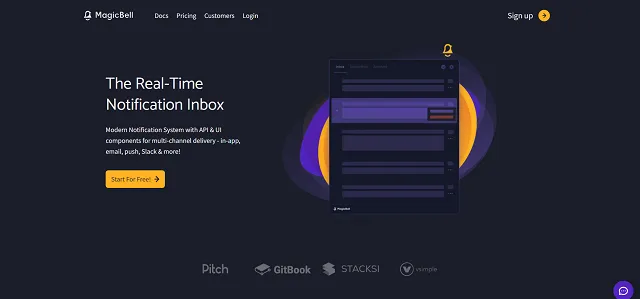
MagicBell's Real-Time Notification Inbox
Push notifications require many technical components to fire correctly. They need a technical foundation of hardware, software, strategy, and a dash of innovation.
Regardless of how you set them up, using FCM and ACNS for push notifications often requires more technical resources. Why not simplify your development process with a cross-platform tool like MagicBell?
Our all-in-one solution lets you connect with users on iOS, Android, web, and much more. See the MagicBell difference firsthand: Create your free account now to start sending push messages.
Frequently Asked Questions
What metrics are best for measuring the effectiveness of push notifications?
The most helpful metrics are:
- Open rates
- Delivery rates
- Engagement rates
- Conversions
Can push notifications use geo-targeting or location-based services?
Yes. You use a user’s location data (with their permission) to send relevant notifications based on the user’s current location. This setup is helpful if you offer location-based services.
Are there differences in how push notifications work on wearables compared to smartphones?
Push notifications on wearables are usually an extension of smartphone notifications. But the smaller screen size and limited interaction on wearables make notifications even more concise.
Plus, the development process might require specific considerations for wearable OS, like watchOS for Apple Watch or Wear OS for Android watches.