Transactional emails are sent to users based on various triggers. Such emails contain timely information regarding some transaction that the user completed, such as making a purchase. Some transactional emails need users to take action, such as changing their password. Quality content and timely delivery are two primary factors that make some transactional emails more effective than others.
Since transactional emails are sent on triggers, a predesigned template is populated with the relevant information before the emails are sent to the user. Most platforms provide default templates that can be customized to match your company branding, including sender information, company name, and logo placement for a professional appearance. When designing transactional emails, there are a few things to keep in mind to make your messages as effective as possible:
-
Key information is highlighted for easy legibility
-
It’s small in size for fast delivery
-
Action buttons are given prominence if some action is required by the user
-
Less relevant information can be sent as an attachment
-
Maintain the hygiene of the IP from which emails are sent
-
Use dynamic email templates for easy personalization (users can edit and customize templates, including editing phrases, variables, and design elements)
-
Image elements are loaded from a CDN to decrease the size
-
Use inline CSS
-
Use responsive design to adjust to different screen sizes
Be sure to preview and test your templates to ensure they display correctly across tons of email clients and devices. Our free HTML email checker lets you paste HTML and preview how Gmail-style sanitization changes your layout before you send notifications.
HTML is sanitized in your browser to match common Gmail rules. Unsupported tags and styles are stripped before preview.
| Count | Level | Message | Rule |
|---|---|---|---|
| Paste HTML to see compatibility notes. | |||
Gmail may ignore unsupported CSS even if it renders in other email clients.
When designing transactional emails, developers can access advanced settings to configure, edit, and save templates, ensuring all changes are saved for future use. Templates can be created from scratch or by editing existing ones, and all changes should be tested before sending. You can upload a company logo file and ensure it displays properly in the email header for consistent branding. Invoice templates and other transactional emails can be configured in the platform's settings for automated workflows.
To learn the best practices for designing transactional emails, it’s helpful to look at some examples and templates. Below, we’ll take a look at 7 examples of transactional email templates commonly used for all kinds of businesses.
Introduction to Transactional Emails
Transactional emails are automated messages triggered by specific actions a user takes on a website, app, or platform, often delivered through a notification API. Whether it’s a purchase confirmation, password reset, or shipping notification, these emails are essential for keeping customers informed and engaged at every step of their journey. By leveraging email templates, businesses can create and send transactional emails that are not only timely and relevant but also personalized to each customer’s needs. Responsive email templates ensure that these messages are optimized for all devices, including mobile devices, so customers enjoy a seamless experience no matter how they access their inbox. With the right templates in place, companies can ensure that every triggered email delivers value and enhances the overall customer experience.
Benefits of Using Email Templates
Adopting email templates offers a range of benefits for businesses looking to streamline their communication. With just a few clicks, teams can create professional, polished emails that save time and reduce manual effort. Email templates help maintain a consistent brand image across all customer touchpoints, reinforcing trust and recognition. For example, using an invoice email template ensures that every invoice sent is clear, accurate, and easy for the customer to understand, minimizing confusion and errors. Templates can be easily customized to reflect your brand’s style and messaging, ensuring that every email—whether it’s a notification, receipt, or update—delivers a positive customer experience.
Best Practices for Transactional Email Design
Designing effective transactional emails starts with choosing the right email template. Keep the email body clear and concise, focusing on the essential information your customers need. Use a responsive email template to ensure your emails are optimized for all devices, especially mobile devices, so customers can easily read and interact with your messages on the go. Always include a clear call-to-action, such as a button to track an order, reset a password, or complete a purchase, to guide customers toward the next step. Don’t forget to add a link to your website or social media channels, making it easy for customers to connect with your brand and access additional resources. By following these best practices, you can create transactional emails that are both functional and engaging.
Welcome Email Template

Welcome Email Template
After subscribing to an online service or email newsletter, the user receives a welcome email. This email often includes information about the new account and how to manage account settings. This email contains all the necessary information that the user should know about the service. A welcome email may include links to different guides or articles regarding the service. There could also be a prominent button to direct the user to the service’s web portal. The trigger event for welcome emails is user signup. These emails can be set up to be sent a certain time after the signup is completed. This free email template can be accessed from the BEE website
Verification Email Template
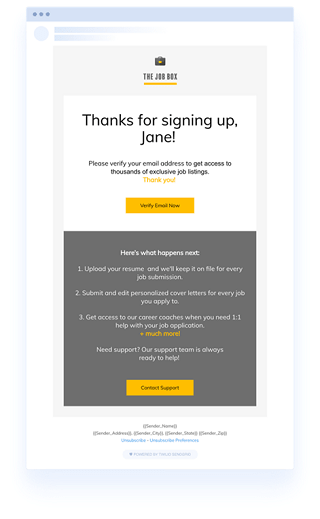
Verification Email Template
When signing up for a service, an email ID is generally used. The email ID has to be unique and should be verified before the user can complete the signup procedure. Typically, a verification URL is sent to the email ID provided, and the user clicks the link to confirm their email address. Note that the verification URL may expire after a certain period, so users should complete the process promptly. The email template in the image above can be downloaded from SendGrid. For a deeper look at the platform, see our SendGrid overview.
Reset Password Template
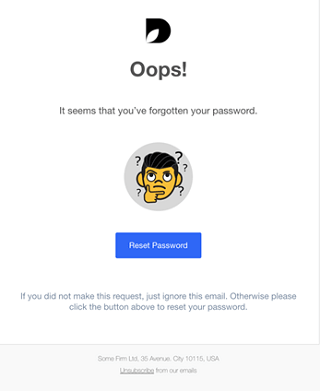
Reset Password Template
When a user forgets the password to a web service, their identity is verified using their email address. The link sent via email can be used to reset the password. This email is sent in response to a password reset request made by the user. Cybercriminals use the reset password feature to try to hack into user accounts. The HTML template for the email in the image above can be downloaded from GitHub.
Note: The reset link may expire, so be sure to use it promptly.
Invoice Template
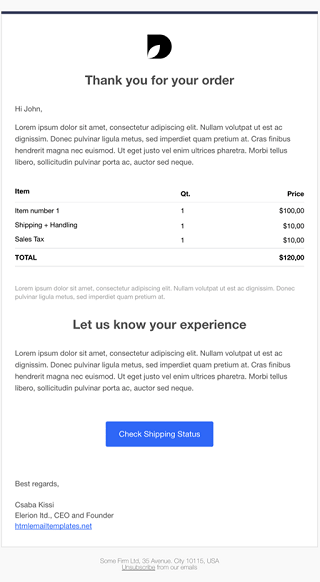
Invoice Template
Invoices are one of the most common and important of all transactional emails. The most essential information in any invoice is the sender, items ordered, and the amount. This information should be displayed prominently in the mail. A button to direct the user to a specific page can also be included. Other information pertinent to the invoice can be provided in the body of the email. You can configure invoice email templates and adjust settings to automate payment reminders and streamline your billing process.
In most instances, invoice emails are transactional messages that are purely informative in nature. But it can also have a direct link for payment of the invoice, such as when an email is sent to remind the recipient that they need to make a payment. When customizing the invoice email, you may need to enter payment details or amounts in the template. That can be a prominent button in the body of the mail. You can find the HTML template for the invoice above at GitHub.
Abandoned Cart Template
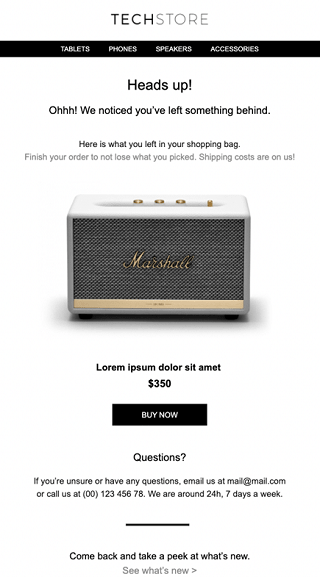
Abandoned Cart Template
E-commerce shoppers don't always complete purchases in one session. Sometimes, they add products to the cart and exit the website without completing the purchase. In these cases, it can be helpful to send an email to the customer to remind them that they have items in their cart. This tactic is often used to increase sales without significant marketing effort. Abandoned cart emails should have the same branding as the e-commerce store. This free template can be downloaded from the BEE website. For time-sensitive abandoned cart recovery, consider pairing email with SMS notification templates — SMS messages have a 98% open rate and can reach customers who haven't opened their email.
User Invitation Template
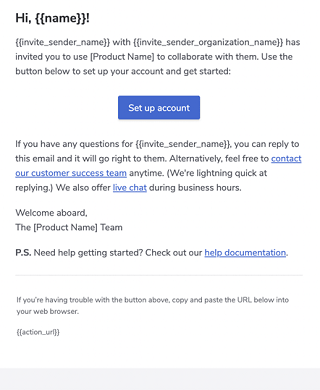
User Invitation Template
The best way to reach new customers is through recommendations from existing users. Current users can be given incentives to send an invite to their friends and acquaintances. These types of emails should contain information on who is sending the invite, brief information about the service, and a link to sign up for the service. This template can be downloaded and customized at Postmark.
Survey Template
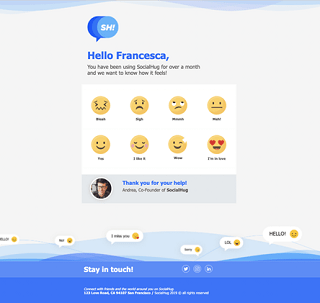
Survey Template
Surveys are used to collect feedback on products and services, and email is a useful tool for asking users for their feedback. The body of the email may have the survey questions and various answer choices. Some surveys also include a section for additional comments, allowing users to provide more detailed feedback. Clicking on one of the answers automatically records the response and redirects the user to a predetermined webpage. In other cases, a simple survey link is sent with messaging encouraging recipients to complete the survey by clicking the link. This survey template can be downloaded for free from the BEE website.
Transactional emails can take many forms, and it's often challenging to know how to design these emails and what messaging and information to include for the best results. Download these templates for your own use or use them as inspiration to design a custom transactional email template to meet your needs. Pair your templates with a transactional email notifications API to streamline delivery across multiple providers.
Looking for more inspiration? Search hundreds of transactional email examples at really good email.com
MagicBell email layouts are currently beta. We’d love your feedback — please get in touch and let us know how it can be improved. For more information on email notification design best practices, check out our comprehensive guide.
If you’re curious what our team is working on, see our roadmap, check out our JavaScript SDK, and follow us on Twitter!
Measuring Transactional Email Success
To ensure your transactional emails are delivering the best possible customer experience, it’s important to measure their effectiveness. Key metrics to track include open rates, click-through rates, and conversion rates, which provide insight into how customers are interacting with your emails. Monitoring the expiration date of password reset links or the accuracy of order details helps ensure that customers receive timely and relevant information. By regularly reviewing these metrics and tracking how customers engage with links and details in your emails, you can identify opportunities to optimize your email body, improve delivery, and enhance the overall customer experience.
Common Transactional Email Mistakes
Even the most well-intentioned transactional emails can fall short if common mistakes are made. Using a generic or unresponsive email template can result in a poor experience for customers, especially on mobile devices. Overloading the email with too much information or too many links can overwhelm recipients and increase the risk of your emails being blocked or marked as spam. Failing to test and optimize your emails can lead to issues like broken links or incorrect order details, which can erode customer trust. To avoid these pitfalls, always use a well-designed template, keep the content focused, and regularly test your emails across different devices. By following best practices and paying attention to the details, you can create transactional emails that support a positive customer experience and drive long-term loyalty.
