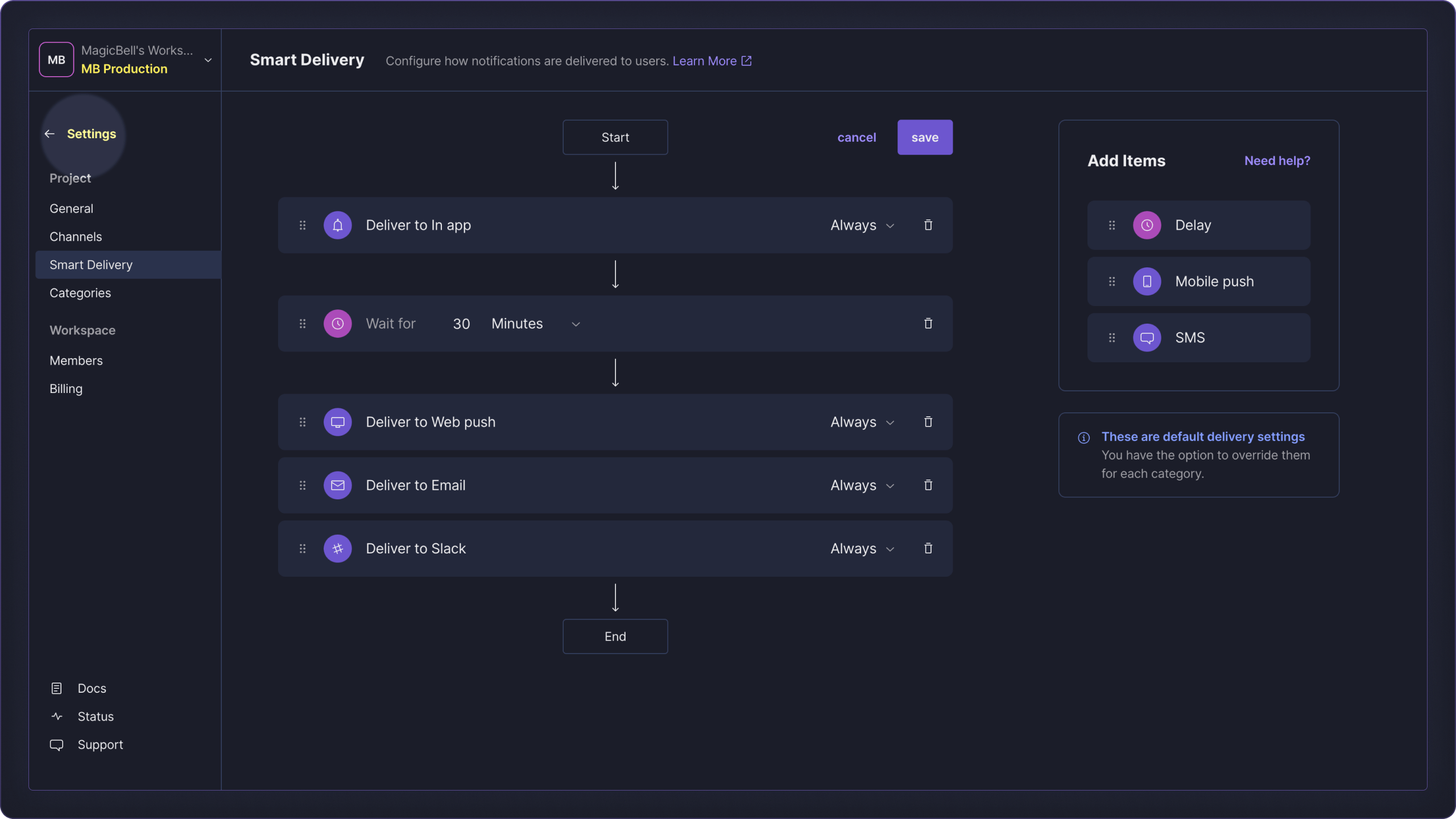Smart Delivery
Why use smart delivery?
It's good practice to avoid sending notifications to all channels at once. Now - you don't have to!
Smart delivery allows you to configure which channels to send notifications to, and when, based on categories and user behavior.
For example, let's say you have an 'abandoned_cart' category. You can configure delays, so your application initially sends only an in-app notification. If that notification is not seen after a duration of time you define, you can send an email notification. Now, the user is not overwhelmed with multiple notifications simultaneously across channels.
How to configure smart delivery
In the dashboard, navigate to Settings → Smart Delivery to configure the default smart delivery settings for your project. You can override delivery settings per category (if you need to), by visiting Settings → Categories