Slack Integration - Configuration Docs
To configure the Slack integration, you'll need the following data:
| Parameter | Type | Description |
|---|---|---|
| app_id | string * | The Slack app ID that can be found in the app's settings page of the Slack API dashboard. |
| client_id | string * | The Slack client ID that can be found in the app's settings page of the Slack API dashboard. |
| client_secret | string * | The Slack client secret that can be found in the app's settings page of the Slack API dashboard. |
| signing_secret | string * | The Slack signing secret that can be found in the app's settings page of the Slack API dashboard. |
Configure via Dashboard
The easiest way to configure this integration is through the MagicBell dashboard:
- Log in to your MagicBell dashboard.
- Navigate to Channels.
- Find and click on this channel name in the sidebar.
- Click the Configure Slack button.
- Follow the on-screen instructions to complete the configuration.
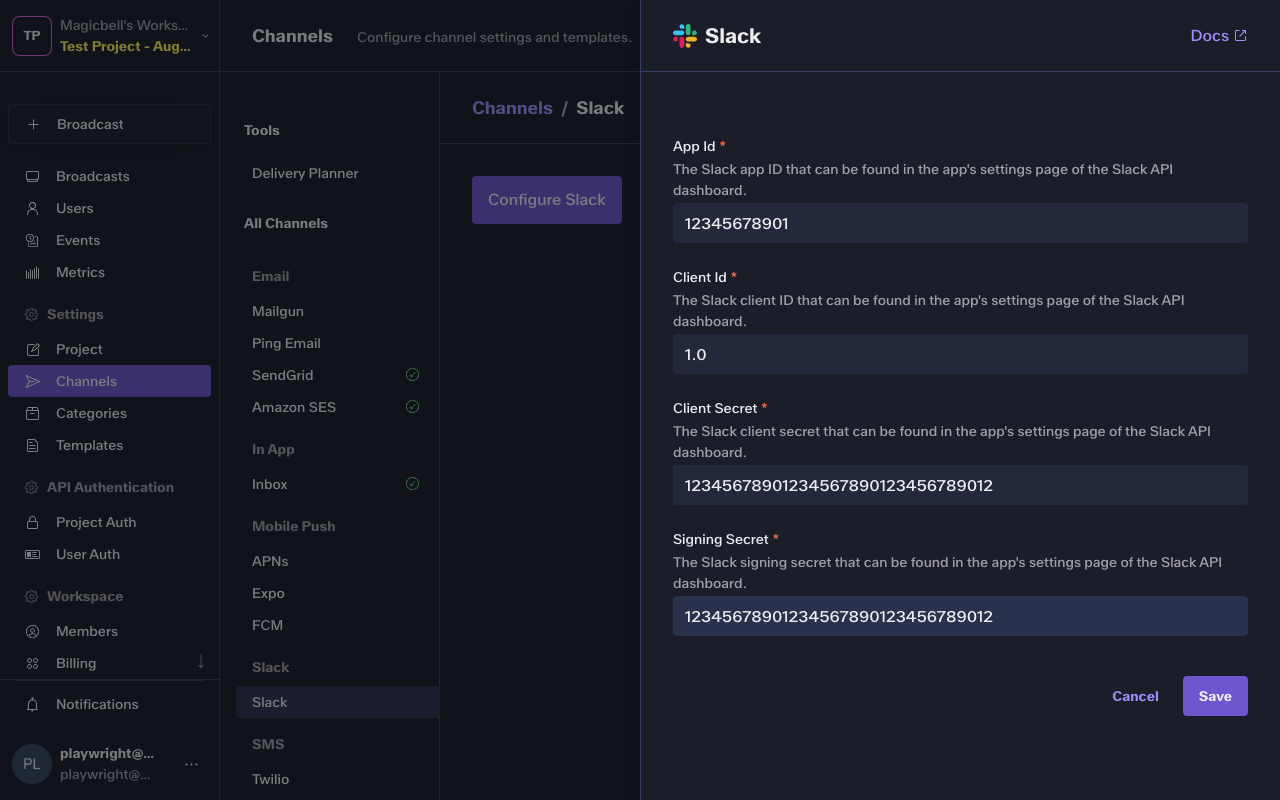
Configure via API
You can also configure the integration using the API.
Example payload
{
"app_id": "12345678901",
"client_id": "1.0",
"client_secret": "12345678901234567890123456789012",
"signing_secret": "12345678901234567890123456789012"
}