Mailgun Integration - Configuration Docs
To configure the Mailgun integration, you'll need the following data:
| Parameter | Type | Description |
|---|---|---|
| api_key | string * | |
| domain | string * | |
| from | object | |
| └ name | The name to send from | |
| string * | The email address to send from | |
| region | string * |
Configure via Dashboard
The easiest way to configure this integration is through the MagicBell dashboard:
- Log in to your MagicBell dashboard.
- Navigate to Channels.
- Find and click on this channel name in the sidebar.
- Click the Configure Mailgun button.
- Follow the on-screen instructions to complete the configuration.
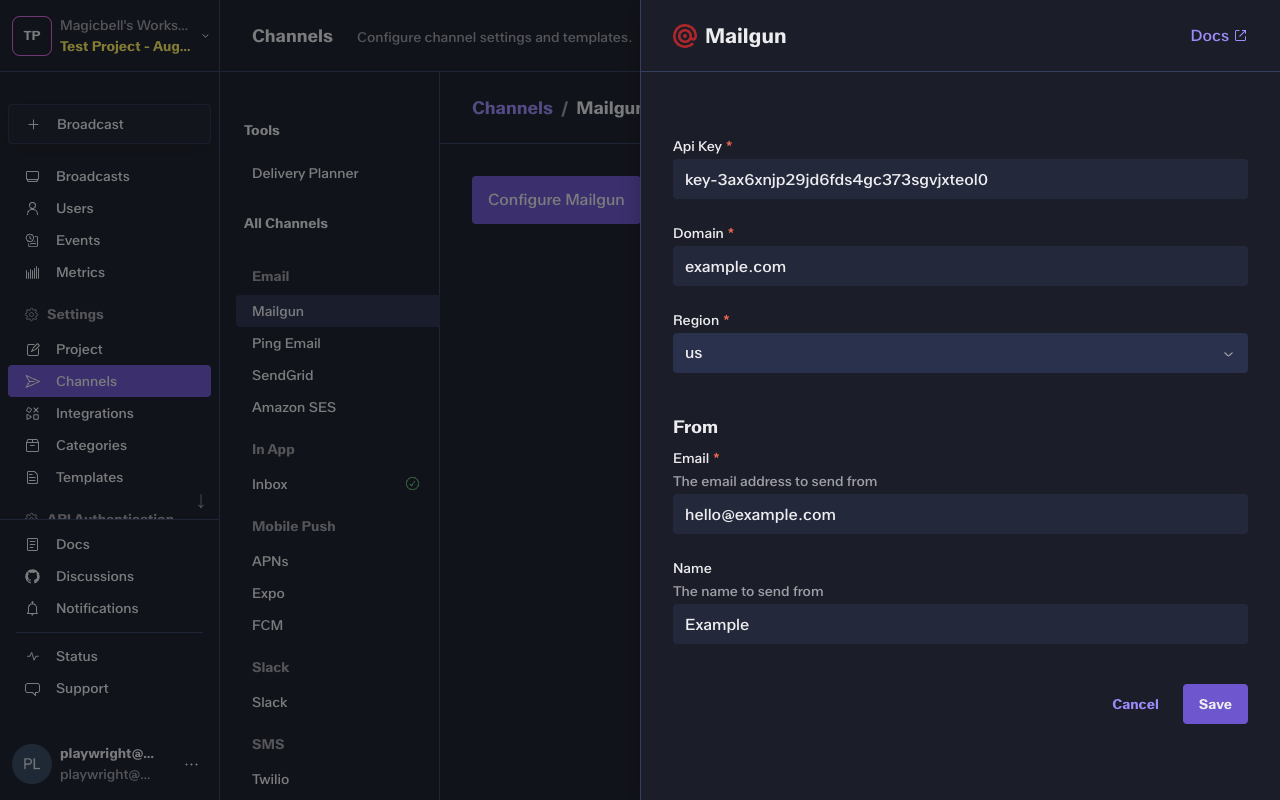
Configure via API
You can also configure the integration using the API.
Example payload
{
"api_key": "key-3ax6xnjp29jd6fds4gc373sgvjxteol0",
"domain": "example.com",
"from": {
"email": "hello@example.com",
"name": "Example"
},
"region": "us"
}