Over 750,000 developers have created and registered apps on the Slack platform, creating a thriving ecosystem that extends far beyond simple messaging. Whether you’re looking to automate repetitive tasks, enhance team productivity, or bridge Slack with external services, learning to build your own Slack app opens up powerful possibilities for your organization. Creating your own Slack app allows you to customize and enhance your team's workflow to fit your unique needs.
The Slack platform processes millions of events daily across hundreds of thousands of workspaces, making it one of the most active developer ecosystems in enterprise software. With over 2,400 public apps in the app directory and countless custom internal solutions, the opportunity to create meaningful integrations has never been greater.
In this comprehensive guide, you’ll discover everything needed to transform your ideas into functioning Slack applications. To get started with building and registering Slack apps, you’ll need a Slack account to access your workspace and the Slack API. From initial workspace setup through production deployment, we’ll cover the essential tools, techniques, and best practices that successful developers use to build slack apps that users actually want to engage with.
Key Takeaways
- Slack apps extend platform functionality through APIs and interactive features like slash commands and event subscriptions
- Use Bolt framework (JavaScript, Python, Java) or official SDKs to simplify development with built-in authentication and HTTP handling
- Configure OAuth permissions, event subscriptions, and request URLs at api.slack.com/apps before coding
- Choose between Socket Mode (WebSocket) or HTTP endpoints for real-time communication with Slack
- Test locally using ngrok for secure tunneling and submit for App Directory review when ready
Understanding Slack Apps
A slack app represents far more than a simple bot or notification system. These custom applications integrate directly with the slack platform, enabling sophisticated two-way communication between users, external services, and automated workflows. Slack apps can interact with various types of channels, including public, private, and shared channels, to facilitate collaboration and communication. Unlike basic webhooks or integrations, slack apps can respond to events, maintain persistent state, and provide rich interactive experiences.

Core Capabilities and App Surfaces
Modern slack apps leverage multiple surfaces within the platform to deliver comprehensive functionality. The app home serves as a dedicated space where users can access dashboards, configure settings, and interact with your app’s primary features. This customizable interface uses Block Kit, Slack’s declarative UI framework, to create rich visual experiences that feel native to the platform.
Interactive messages represent another powerful surface, allowing apps to embed buttons, dropdowns, and other controls directly within conversations. When users interact with these elements, your app receives real-time notifications and can respond immediately with updated content or trigger complex workflows.
Modals provide focused interaction spaces for multi-step processes, form submissions, or detailed information display. These pop-up interfaces can guide users through complex tasks while maintaining context within their current workspace.
Entry Points and User Interactions
Slack apps offer multiple entry points that users can access naturally within their workflow. Slash commands provide instant access to app functionality through simple text commands like /deploy or /remind. These commands can be used directly within any Slack channel to trigger app actions and improve workflow efficiency. Slash commands can trigger immediate actions or open more complex interfaces.
Message shortcuts and global shortcuts offer context-sensitive access to app features. Users can access these through message context menus or the main shortcuts menu, making app functionality discoverable without memorizing specific commands.
The app's functionality extends through event subscriptions, where your application can monitor workspace activity and respond automatically. This enables proactive features like automated project updates, compliance monitoring, or intelligent notification systems.
Setting Up Your Development Environment
Creating your development environment requires both a testing workspace and the proper development tools. Start by visiting slack.com to create a free slack workspace dedicated to development and testing. This isolated environment allows you to experiment freely without affecting production communications.
Before you begin local development, ensure that ngrok is installed, as it is required to create a public URL for testing and OAuth redirect purposes.
Navigate to api.slack.com/apps to register your new app. The registration process requires a unique name, workspace selection, and basic configuration. You can also define your app's configuration using an app manifest, which specifies the app's basic information, scopes, and features. Choose a descriptive name that reflects your app’s purpose, as this will be visible to users during installation and interaction.
Development Stack Selection
The choice of programming language significantly impacts your development experience. Slack provides official SDKs and the Bolt framework for JavaScript (Node.js), Python, and Java. Developers can build a Slack app using Slack SDKs to streamline authentication, event handling, and API integration. These frameworks handle the foundational setup, including request verification, OAuth flows, and event routing.
For JavaScript developers, the @slack/bolt package is one of the Slack SDKs available for JavaScript development and provides comprehensive abstractions for common patterns. Install it using npm and benefit from built-in type support, automatic token validation, and simplified event handling. Python developers can leverage the slack-bolt-python package, which offers similar functionality with Pythonic idioms.
Java developers should consider the Bolt for Java framework, which integrates well with existing enterprise Java environments and provides robust type safety. Regardless of language choice, each Bolt implementation reduces boilerplate code significantly compared to building direct API integrations.
Development Tools and IDE Configuration
Select an IDE that supports your chosen language effectively. Visual Studio Code offers excellent support for JavaScript and Python development, with extensions for Slack-specific development. IntelliJ IDEA and PyCharm provide robust environments for Java and Python respectively.
Install essential other development tools like ngrok for local tunneling during development. This tool exposes your local development server to Slack’s cloud services, enabling real-time testing of webhooks and event subscriptions without deploying to production infrastructure.
App Configuration Essentials
Proper configuration forms the foundation of any successful slack app. Effective installation handling is essential for managing authentication, web server setup, and token validation during the app configuration process. The configuration process involves several interconnected components that must work together seamlessly.
OAuth & Permissions Setup
OAuth 2.0 handles authentication between your app, Slack, and installing users. Configure OAuth scopes carefully, as these define exactly what your app can access within a slack workspace. The chat:write scope enables message sending, while channels:read provides access to channel information.
Set up redirect URLs for the OAuth flow completion. During development, use ngrok to generate temporary HTTPS URLs that Slack can reach. Update these URLs each time you restart ngrok, as the generated url changes with each session.
Generate bot user OAuth tokens through the OAuth process. These tokens (beginning with xoxb-) authenticate your app’s API requests. Store tokens securely and never expose them in client-side code or version control systems. Implement proper token rotation policies for production applications.
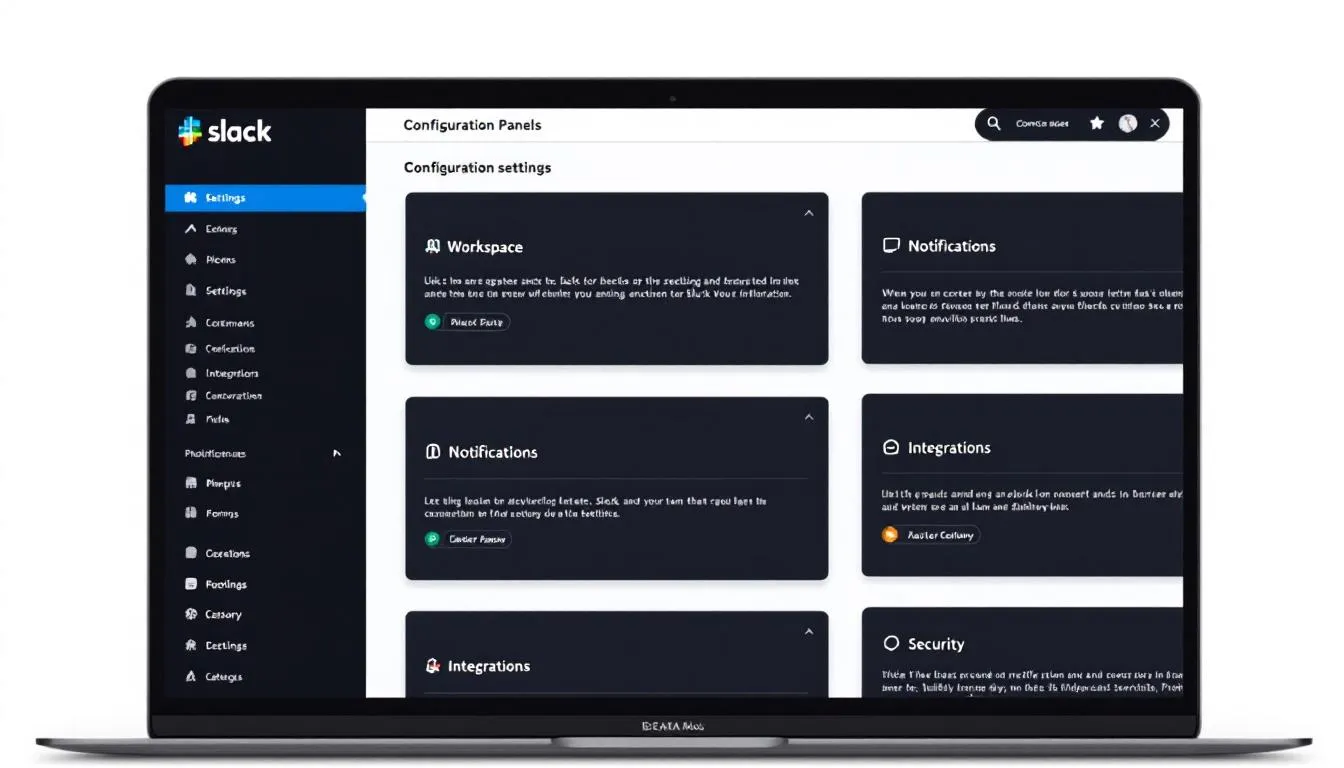
Event Subscriptions Configuration
Event subscriptions enable your app to receive real-time notifications about workspace activity. Subscribe to specific events like member_joined_channel, message.channels, or reaction_added based on your app’s requirements.
Configure a request URL that Slack will use to deliver events. This endpoint must respond with a 200 status code to acknowledge receipt. During local development, use ngrok to expose your development server and update the request URL accordingly.
Verify that your chosen events align with the necessary OAuth scopes. Adding new event subscriptions often requires additional permissions, necessitating app reinstallation in your workspace.
Slash Commands and Interactivity
Slash commands provide direct user access to app functionality through familiar Slack interfaces. Create custom commands that align with user workflows and productivity goals. Design command syntax to be intuitive and memorable.
Enable interactivity to support buttons, select menus, and other interactive components within your app’s messages. Configure the request URL for interactive components, typically using the same endpoint as event subscriptions when using Bolt framework.
Design shortcuts for quick access to common app functions. Global shortcuts appear in the main shortcuts menu, while message shortcuts provide contextual actions for specific messages.
Communication Methods
Slack apps can communicate with the platform through two primary methods, each with distinct advantages for different use cases.
Socket Mode Implementation
Socket Mode establishes real-time WebSocket connections between your app and Slack, eliminating the need for public HTTP endpoints. Install the @slack/socket-mode package and generate an app-level token with the connections:write scope.
This approach excels during local development and for applications running in restricted network environments. Socket Mode handles connection management, automatic reconnection, and message acknowledgment without requiring additional infrastructure.
Configure Socket Mode by enabling it in your app settings and generating the necessary app-level token. Your application maintains a persistent connection, receiving events and responding through the same WebSocket channel.
HTTP Endpoint Setup
Production applications typically use HTTP endpoints for reliability and scalability. Configure public HTTPS endpoints that can receive POST requests from Slack’s servers. Slack apps use HTTP requests to send and receive data via the Slack Web API and Events API, enabling actions like sending messages, managing channels, and receiving event notifications. Implement proper request verification using Slack’s signing secret to prevent unauthorized requests.
During development, ngrok provides secure tunneling from your local development environment to Slack’s cloud infrastructure. Run ./ngrok http 3000 (or your application’s port) to generate a public URL that Slack can reach. Slack delivers event notifications to your app's endpoint as a POST request, which your server must handle for real-time processing.
Implement proper security measures including HTTPS enforcement, request signature verification, and protection against replay attacks. Production endpoints should include comprehensive logging and monitoring for debugging and performance analysis.
Development Process
Building robust slack apps requires understanding both the technical implementation and user experience considerations. When integrating with external services, you can connect your Slack app to external platforms or data sources using Slack APIs for enhanced functionality. For the technical implementation, Slack APIs provide the endpoints and methods needed for your app to interact with Slack's platform.
Core App Logic
Event handling forms the backbone of most slack apps. Use Bolt’s event listeners to respond to workspace activity efficiently. Implement proper error handling and user feedback for all interactive components.
app.event('message', async ({ event, client }) => {
// Process incoming messages
if (event.text.includes('deploy')) {
await client.chat.postMessage({
channel: event.channel,
text: 'Deployment initiated!'
});
}
});
Integrate with external services to extend your app’s functionality beyond Slack’s native capabilities. Implement proper error handling for external API calls and provide meaningful feedback when integrations fail.
Design Block Kit interfaces that feel native to Slack while providing the functionality your users need. Use the visual prototyping tool at api.slack.com/tools/block-kit-builder to design and test interfaces before implementation.
Local Development Setup
Establish a reliable local development workflow that supports rapid iteration. Use nodemon or similar tools for automatic server restarts during development. Configure environment variables for tokens and secrets, keeping sensitive information out of your source code.
Set up comprehensive logging to track events, API calls, and errors during development. This information proves invaluable when debugging complex interactions or investigating user-reported issues. Developers should be aware of potential glitches that may occur during development and implement troubleshooting steps to resolve technical issues quickly.
If you are developing your Slack app as a Glitch project, you can set up uptime monitoring by including your Glitch project URL in tools like Uptime Robot.
Implement hot reloading where possible to accelerate the development cycle. Many modern frameworks support automatic code reloading, reducing the time between making changes and testing results.

Testing and Debugging
Thorough testing ensures your slack app performs reliably across different scenarios and edge cases.
Development Testing Strategies
Use the Block Kit Builder as a visual prototyping tool for designing app interfaces before writing code. This web-based tool allows rapid iteration on message layouts and interactive components without server deployment.
Implement comprehensive testing for event handling, ensuring your app responds appropriately to various workspace events. Test edge cases like network failures, malformed requests, and unexpected user inputs.
Developing tests for interactive components requires simulating user actions and verifying appropriate responses. Mock Slack’s API responses during testing to ensure consistent behavior regardless of external factors.
Production Debugging Tools
Slack provides several other tools for debugging production applications. The Events API Tester allows simulation of specific events without generating actual workspace activity. Use this tool to verify event handling logic under controlled conditions.
Implement comprehensive logging for production applications, capturing sufficient detail for troubleshooting without exposing sensitive information. Include request IDs, user contexts, and error details in log entries.
Monitor API rate limits and implement appropriate backoff strategies. Slack enforces different rate limits for various API methods, and production applications must handle these limitations gracefully.
Deployment and Distribution
Moving from development to production requires careful planning and attention to security, scalability, and user experience.
App Review Process
Prepare comprehensive documentation for Slack’s review team, including detailed app descriptions, privacy policies, and user-facing screenshots. The review process typically takes 1-2 weeks, depending on app complexity and submission completeness.
Address any feedback from Slack’s review team promptly and thoroughly. Common review issues include insufficient documentation, security concerns, or user experience problems that could confuse installing users.
Choose your distribution model carefully. Public distribution through the app directory maximizes reach but requires passing Slack’s review process. Private distribution limits access to specific workspaces but allows faster deployment for internal tools.
Production Considerations
Deploy to reliable hosting infrastructure with proper HTTPS support and monitoring capabilities. Production slack apps require consistent uptime and performance to maintain user trust and engagement.
Implement comprehensive monitoring including application performance monitoring, error tracking, and user analytics. Understanding how users interact with your app enables continuous improvement and feature development.
Plan for scaling as your user base grows. Slack apps can experience rapid adoption, and infrastructure must handle increased event volume and API requests without degrading performance.
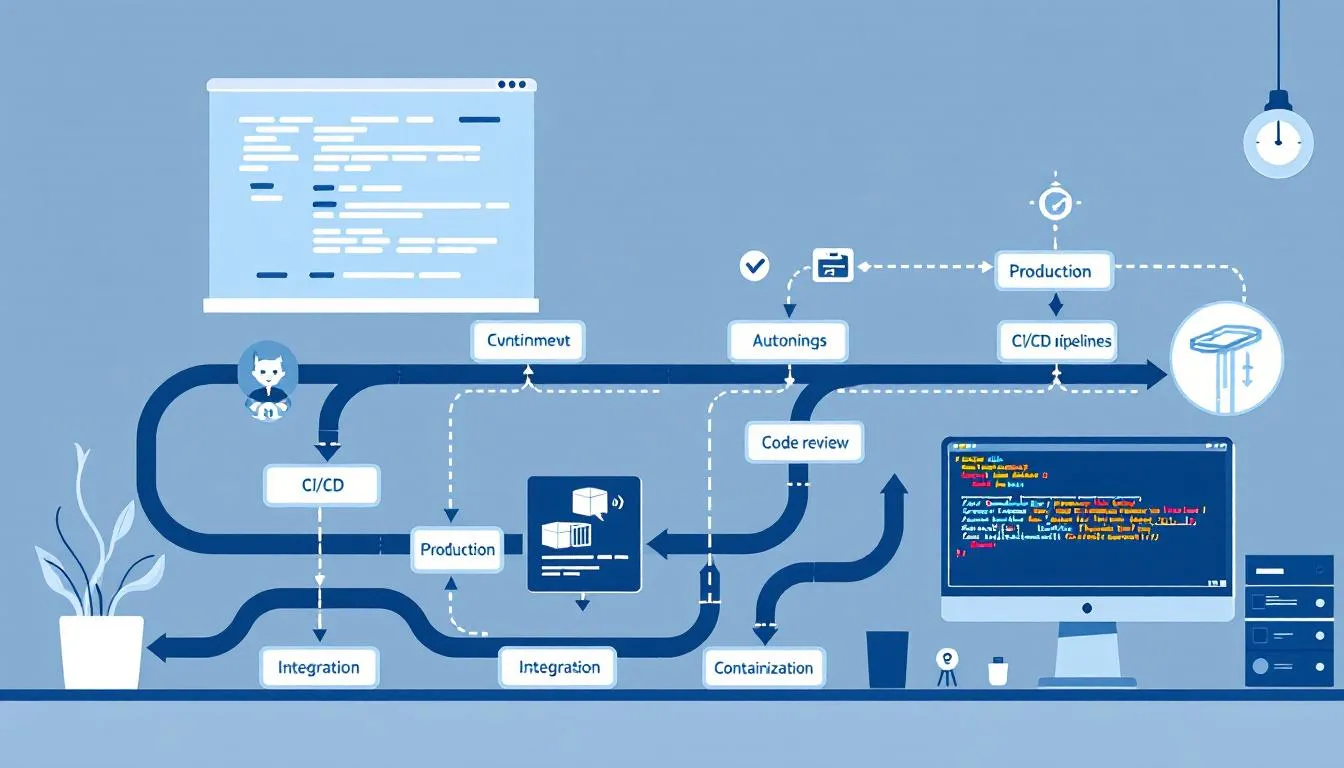
Development Tools and Resources
The Slack ecosystem provides extensive tools and resources to accelerate app development and improve developer productivity.
Official Frameworks and SDKs
The Bolt framework represents Slack’s recommended approach for building apps across multiple programming languages. Bolt handles authentication, event routing, and HTTP request processing, allowing developers to focus on app-specific logic rather than infrastructure concerns.
Official SDKs extend beyond Bolt to support additional programming languages and specific use cases. These libraries provide consistent interfaces for API access while handling language-specific implementation details.
Community libraries fill gaps in official support, providing integrations for languages like C#, Go, and .NET. While not officially maintained by Slack, many community libraries offer production-ready functionality for specific development environments.
Visual Development Tools
The Block Kit Builder serves as an essential visual prototyping tool for designing app interfaces. This web-based tool enables drag-and-drop construction of messages, modals, and app home interfaces without writing code.
Slack’s CLI tools provide streamlined workflows for app creation, deployment, and testing. The TypeScript-based CLI includes templates for common app patterns and integration with modern development workflows.
Workflow Builder enables non-technical users to create automated workflows while providing extension points for custom app integration. Developers can create custom functions that integrate seamlessly with user-designed workflows.
Documentation and Learning Resources
Comprehensive documentation at api.slack.com covers all aspects of slack app development, from basic concepts through advanced integration patterns. The documentation includes interactive examples and code samples for multiple programming languages.
The Slack developer community provides forums, example projects, and shared learning experiences. Engaging with the community accelerates learning and provides solutions to common development challenges.
Regular developer updates and blog posts highlight new features, best practices, and emerging patterns in slack app development. Staying current with these resources ensures your apps leverage the latest platform capabilities.
Best Practices
Successful slack apps follow established patterns that prioritize user experience, reliability, and maintainability.
User-Centric Design Principles
Focus on solving real workflow problems rather than showcasing technical capabilities. The most successful slack apps address specific pain points that teams encounter in their daily work. Conduct user research to understand actual needs before building features.
Design for accessibility and inclusive experiences. Consider users with different technical skill levels, assistive technologies, and interaction preferences. Simple, clear interfaces often outperform complex feature-rich alternatives.
Maintain consistency with Slack’s native interface patterns and interaction models. Users should feel that your app belongs naturally within their slack workspace rather than representing a foreign system.
Technical Implementation Standards
Implement robust error handling that provides meaningful feedback to users while protecting sensitive system information. Design graceful degradation for external service failures and network connectivity issues.
Follow security best practices including proper token storage, request verification, and data handling procedures. Security vulnerabilities can compromise entire workspaces and damage user trust permanently.
Design for performance and scalability from the beginning. Even simple apps can experience rapid adoption, and early architectural decisions significantly impact future scaling capabilities.
Development and Maintenance Practices
Write code that other developers can understand and maintain. Use clear naming conventions, comprehensive comments, and consistent formatting. Future maintainers, including yourself, will appreciate the clarity.
Implement comprehensive testing strategies that cover both happy path scenarios and edge cases. Automated testing enables confident deployment and reduces the likelihood of user-impacting bugs.
Plan for ongoing maintenance and feature development. Successful apps evolve based on user feedback and changing requirements. Design architectures that support iteration and enhancement over time.
FAQ
Q: Do I need programming experience to build a Slack app? A: Basic programming knowledge helps significantly, but low-code tools and frameworks like Bolt simplify development considerably. The Bolt framework handles much of the complex infrastructure, allowing developers to focus on app-specific logic. Additionally, tools like Workflow Builder enable non-technical users to create automated workflows with limited coding requirements.
Q: Can I test my Slack app without a public server? A: Yes, use Socket Mode for development without exposing public endpoints, or ngrok for local HTTP testing. Socket Mode creates a WebSocket connection that doesn’t require public infrastructure, making it ideal for development and testing. For apps requiring HTTP endpoints, ngrok provides secure tunneling from your local machine to Slack’s cloud services.
Q: What’s the difference between bot tokens and user tokens? A: Bot tokens act on behalf of your app as an autonomous entity, while user tokens act on behalf of individual users who install your app. Bot tokens provide consistent access regardless of user availability, making them suitable for automated functions. User tokens reflect the installing user’s permissions and may become invalid if the user loses access.
Q: How long does Slack app review take? A: Review typically takes 1-2 weeks, depending on app complexity and compliance with Slack’s guidelines. Complete submissions with thorough documentation, clear privacy policies, and comprehensive testing generally process faster than incomplete applications requiring additional information.
Q: Can I monetize my Slack app? A: Yes, you can distribute paid apps through Slack’s app directory or implement subscription models for your app. Many developers successfully monetize slack apps through various models including one-time purchases, recurring subscriptions, and usage-based pricing. Consider your target audience and value proposition when selecting a monetization strategy.
Q: How can I delete messages or apps in Slack? A: You can delete messages using the Slack interface or via the API. To delete an app, go to your app's settings in the Slack API dashboard and select the delete option to remove or deactivate the app from your workspace.
Building a successful slack app requires combining technical implementation skills with deep understanding of user workflows and needs. The platform’s extensive tooling, comprehensive documentation, and active developer community provide excellent support for developers at all skill levels.
Start with a simple app that solves a specific problem for your team, then iterate based on user feedback and evolving requirements. The skills and patterns you develop while building your first slack app will serve as a foundation for more sophisticated integrations and custom solutions.
The opportunity to create meaningful productivity improvements through slack apps continues to grow as more organizations adopt collaborative work platforms. Whether you’re building internal tools or developing for the broader Slack community, the investment in learning these development patterns will pay dividends through improved team efficiency and user satisfaction.