Expo Channel Provider
Configuration
To configure the Expo integration, you'll need the following data:
| Parameter | Type | Description |
|---|---|---|
| access_token | string * | The Expo access token used to authenticate push notifications. |
In the Dashboard
The easiest way to configure this integration is through the MagicBell dashboard:
- Log in to your MagicBell dashboard.
- Navigate to Channels.
- Find and click on this channel name in the sidebar.
- Click the Configure Expo button.
- Follow the on-screen instructions to complete the configuration.
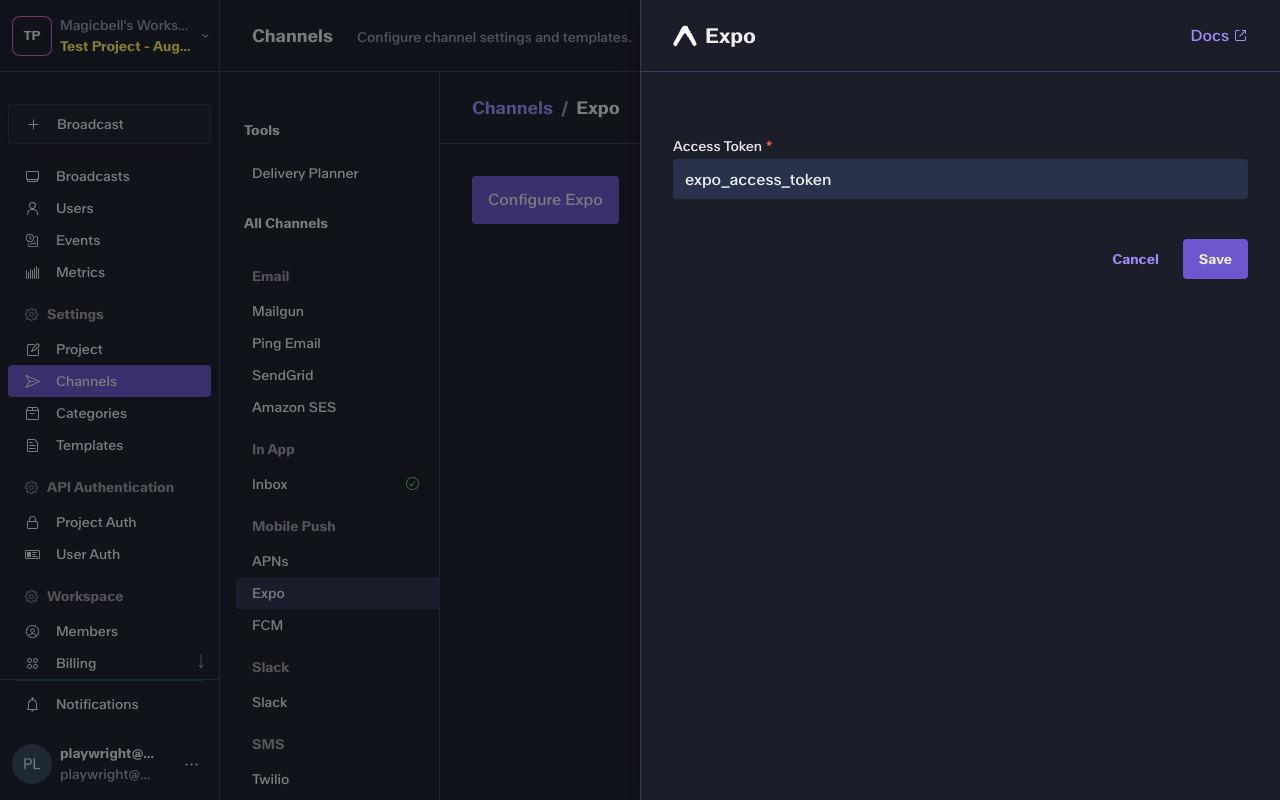
Using the API
Use the API to save , list and delete Expo. For example, to save the integration:
Request
curl --request PUT \
--url 'https://api.magicbell.com/v2/integrations/expo' \
--header 'content-type: application/json' \
--header "authorization: Bearer $TOKEN" \
--data '{"access_token":"expo_access_token"}'
Channel Token
The channel token contains all the information (along with the config) necessary to deliver the notification on the Expo channel.
| Parameter | Type | Description |
|---|---|---|
| device_token | string * | The Expo push token returned by the Expo client. |
Example
{
"device_token": "ExponentPushToken[xxxxxxxxxxxxxxxxxxxxxx]"
}Managing Tokens
Use the API to save , fetch , fetch , list , list , delete and delete Expo tokens. For example, to save a token:
Request
curl --request PUT \
--url 'https://api.magicbell.com/v2/channels/mobile_push/expo/tokens' \
--header 'content-type: application/json' \
--header "authorization: Bearer $TOKEN" \
--data '{"device_token":"ExponentPushToken[xxxxxxxxxxxxxxxxxxxxxx]"}'
Debugging
To debug the integration, you can use the following tools and techniques:
- Use the Deliveries screen in the MagicBell dashboard to monitor notification deliveries and troubleshoot issues.
- To experiment with or test the Expo API, you can use the Expo notification tester.