Amazon SES Channel Provider
Configuration
To configure the Amazon SES integration, you'll need the following data:
| Parameter | Type | Description |
|---|---|---|
| region | string * | AWS Region |
| from | object | |
| string * | The email address to send from | |
| └ name | The name to send from | |
| key_id | string * | AWS Access Key ID |
| secret_key | string * | AWS Secret Key |
In the Dashboard
The easiest way to configure this integration is through the MagicBell dashboard:
- Log in to your MagicBell dashboard.
- Navigate to Channels.
- Find and click on this channel name in the sidebar.
- Click the Configure Amazon SES button.
- Follow the on-screen instructions to complete the configuration.
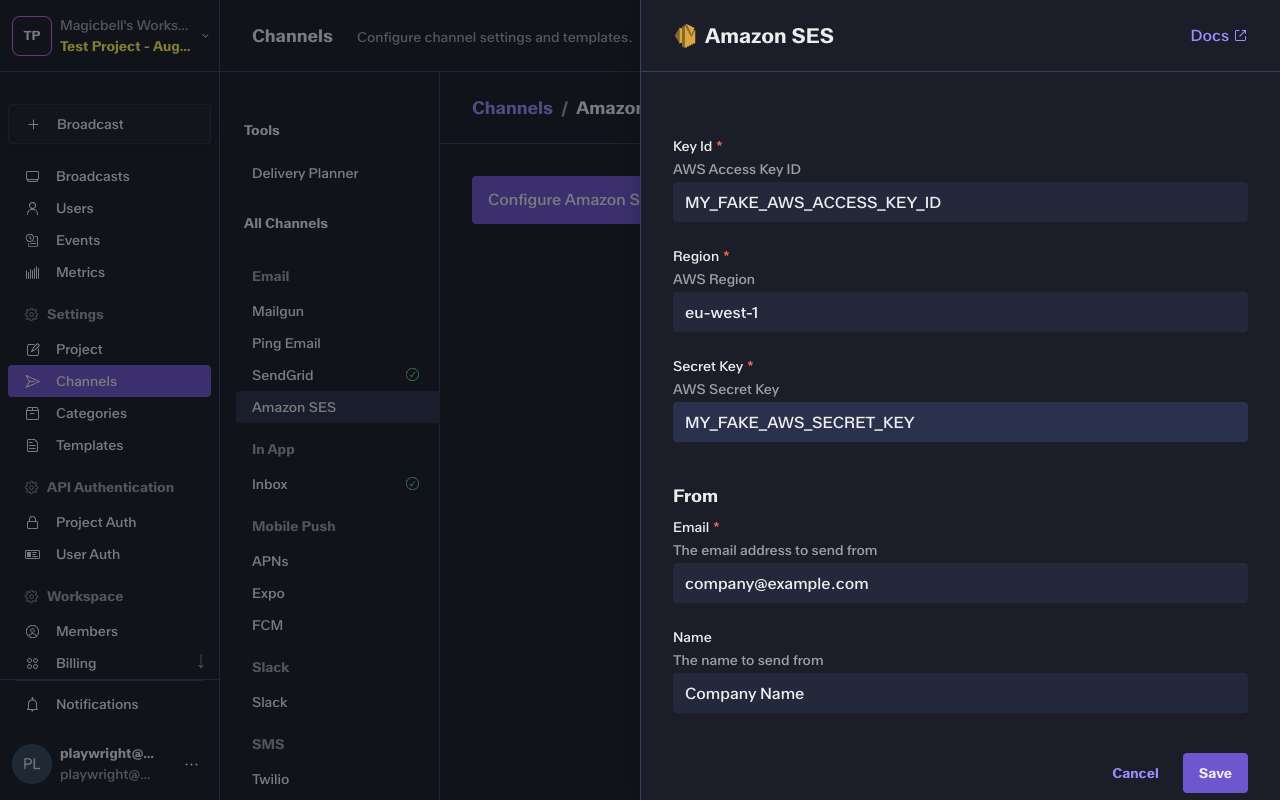
Using the API
Use the API to save , list and delete Amazon SES. For example, to save the integration:
Request
curl --request PUT \
--url 'https://api.magicbell.com/v2/integrations/ses' \
--header 'content-type: application/json' \
--header "authorization: Bearer $TOKEN" \
--data '{"key_id":"MY_FAKE_AWS_ACCESS_KEY_ID","secret_key":"MY_FAKE_AWS_SECRET_KEY","region":"eu-west-1","from":{"name":"Company Name","email":"[email protected]"}}'
Usage
1. When configured with
{
"from": {
"email": "[email protected]",
"name": "Company Name"
},
"key_id": "MY_FAKE_AWS_ACCESS_KEY_ID",
"region": "eu-west-1",
"secret_key": "MY_FAKE_AWS_SECRET_KEY"
}2. With a channel token
{
"address": "[email protected]",
"name": "Dan"
}3. With Broadcast
{
"action_url": "https://example.com",
"category": "example",
"content": "I come from broadcast",
"custom_attributes": {},
"id": "d1b3b3b3-3b3b-3b3b-3b3b-3b3b3b3b3b3b",
"overrides": {},
"recipients": [
{
"custom_attributes": {
"plan": "enterprise",
"preferred_pronoun": "They",
"pricing_version": "v10"
},
"email": "[email protected]",
"external_id": "83d987a-83fd034",
"first_name": "Person",
"last_name": "Doe",
"phone_numbers": [
"+1 5005550001"
]
}
],
"title": "Hello, World!",
"topic": "example"
}The channel handler triggers a HTTP request
POST https://email.eu-west-1.amazonaws.com/v2/email/outbound-emailsWith payload
{
"Content": {
"Simple": {
"Body": {
"Html": {
"Charset": "UTF-8",
"Data": "I come from broadcast"
}
},
"Subject": {
"Charset": "UTF-8",
"Data": "Hello, World!"
}
}
},
"Destination": {
"ToAddresses": [
"\[email protected]\u003e"
]
},
"FromEmailAddress": "\"Company Name\" \[email protected]\u003e"
}Overrides
The provider overrides key in the broadcast payload can be used to change the default behavior of the channel handler.
overrides >> providers >> ses
Overrides without Destination key
Overrides
{
"providers": {
"ses": {
"ConfigurationSetName": "SES-Email-Tracking",
"Content": {
"Simple": {
"Body": {
"Html": {
"Charset": "UTF-8",
"Data": "html body"
}
},
"Subject": {
"Charset": "UTF-8",
"Data": "Your report is ready!"
}
}
},
"EmailTags": [
{
"Name": "Magicbell",
"Value": "notifications"
},
{
"Name": "NotificationSource",
"Value": "scans"
}
]
}
}
}Payload
{
"ConfigurationSetName": "SES-Email-Tracking",
"Content": {
"Simple": {
"Body": {
"Html": {
"Charset": "UTF-8",
"Data": "html body"
}
},
"Subject": {
"Charset": "UTF-8",
"Data": "Your report is ready!"
}
}
},
"Destination": {
"ToAddresses": [
"\[email protected]\u003e"
]
},
"EmailTags": [
{
"Name": "Magicbell",
"Value": "notifications"
},
{
"Name": "NotificationSource",
"Value": "scans"
}
],
"FromEmailAddress": "\"Company Name\" \[email protected]\u003e"
}With SES template tags
Overrides
{
"providers": {
"ses": {
"ConfigurationSetName": "SES-Email-Tracking",
"Content": {
"Simple": {
"Body": {
"Html": {
"Charset": "UTF-8",
"Data": "html body"
}
},
"Subject": {
"Charset": "UTF-8",
"Data": "Your company Scan Results"
}
}
},
"Destination": {
"ToAddresses": [
"[email protected]"
]
},
"EmailTags": [
{
"Name": "Magicbell",
"Value": "notifications"
},
{
"Name": "NotificationSource",
"Value": "scans"
}
],
"FromEmailAddress": "company \[email protected]\u003e"
}
}
}Payload
{
"ConfigurationSetName": "SES-Email-Tracking",
"Content": {
"Simple": {
"Body": {
"Html": {
"Charset": "UTF-8",
"Data": "html body"
}
},
"Subject": {
"Charset": "UTF-8",
"Data": "Your company Scan Results"
}
}
},
"Destination": {
"ToAddresses": [
"[email protected]"
]
},
"EmailTags": [
{
"Name": "Magicbell",
"Value": "notifications"
},
{
"Name": "NotificationSource",
"Value": "scans"
}
],
"FromEmailAddress": "company \[email protected]\u003e"
}Debugging
To debug the integration, you can use the following tools and techniques:
- Use the Deliveries screen in the MagicBell dashboard to monitor notification deliveries and troubleshoot issues.
- To experiment with or test the Amazon SES API, you can use the Amazon SES notification tester.